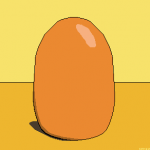Search the Community
Showing results for tags 'github'.
-
This is my first time hosting a game. I have all the files up on GitHub and they all work when I run them locally, but when I go to the GitHub link I get these errors: Failed to load resource: the server responded with a status of 404 () - phaser.min.js Uncaught ReferenceError: Phaser is not defined at main.js:3
-
Hello, I just have submitted a basic game around Phaser in the actual game jam https://reneromain.itch.io/githubgameoff2017 Feel free to discuss it in itch.io
-
Hello guys, I'm really not a Web/OSS dev, I know 3D and programming, but I have to admit that I struggle to find a "decent" setup to contribute to babylon.js. What I propose is to gather the best practices on this thread and I will make a documentation on the Github project to avoid unnecessary future "me" struggling in the dark. I read other topics, but they focus mainly on setup/building, what I can't get working decently is the editing/dev experience. I think I got the Git/Fork/NPM part ok, I can build Babylon.js using gulp. But, using VSCode or Visual Studio I really can't find a way to contribute to the project. VSCode shoots me some undefined types error, I don't know why. I don't know if I'm supposed to open VSCode on the babylon.js root directory or in the \src one. In any case I just can't have .ts file not complaining each time I open one. Visual Studio, well, from what I can tell the project is not setup to work with Visual Studio, I tried to tweak few things, but again, unsuccessfully. What I would like to achieve is a good dev experience, contributing on the lib and testing my changes right away in a local sandboxed example. A good start would be to write a guide for VSCode I guess but any other suggestions are welcomed. Thanks for your help
-
This is just me complaining (because i know no better )... BUT OH MY GOOD GITHUB... Why is it SOOOOO complicated to keep up-to-date with a fork... I go look at how to keep up to date with my fork and its HALF a page of a bunch of command line this and command like that... or setup this and that... WHY IS THERE NO BUTTON I HIT that just "Brings me up-to-date" It is WAY easier for my just to delete the fork and re-fork for a clean copy... That can't be the only way to get cleanly caught up.. IS IT
-
So i read it somewhere a few days ago the playground were open sourced by some individuals. I take a closer look at the code, i found at github. Now the question: So the half of it is missing. The Paths to the single source files needed are changed I think it is a good idea to make pull a requst first were all paths pointing again to https://github.com/BabylonJS/Babylon.js ??? and the do the hard stuff like, change buttons, ui, add new presets... textures. i think this is a difficult question. becourse the playground is running on a different server for now. and when i start to remap the paths back to babylonjs, its kind of counterproductive.
-
Hello everyone! I forgot to present the game that I made some months ago. It was initially created for a school project. That was my very first project with Phaser and I'm not familiar with javascript pattern, so some pieces of code may be strange... But feel free to reuse for your own project. Source : https://github.com/cbaconnier/awaken Demo : http://clementbaconnier.com/awaken "speedrun" version : http://clementbaconnier.com/presentation/ (Made for the school presentation)
-
Hi! First post on the forums, well I'm making a google chrome extension that generates a audio visualizer in real time for Youtube. It is in dev state and I'm making it to learn algorithms (for fun cof cof). All the images down here was generated in real time and downloaded from "Save image as..." from the webgl canvas. Here is the link for download (GitHub): YTAV Currently you can only change the settings through the console (with the 'vis' variable, it is a instance of the visualizer). Thanks, and any question, just ask!
-
- pixi
- javascript
-
(and 4 more)
Tagged with:
-
Hello guys I have started learning Phaser.js javascript library and need help/contributions to my game that I have started to make few days back. A sort of Super Mario type of game. I am struggling to design such games alone so I need help from you guys. What I want from you guys is... 1) Suggestions on what type of assets I should use in different phases of the game. 2) Generate your code to extend the functionalities of the game. 3) Also ideas on how to improve performance issues as my game is lagging quite a bit. In short I want a group of programmers working as team on this project. Of course if you have time, then contribute, otherwise its also ok You can view my project on github here.... https://github.com/rfzahid/BattleArena
-
Just joined Cloud9 and would like to use the Phaser Asteroids example as a template for my first game. C9's wizard gives the option to "Clone from Git or Mercurial URL". The page at github is https://github.com/photonstorm/phaser-examples/blob/master/examples/arcade%20physics/asteroids%20movement.js. What I should be entering into the wizard's field? The wizard gives the examples of "ajaxorg/ace or [email protected]:ajaxorg/ace.git" but I don't see anything on the Asteroids page that matches this format.
-
I'm new. Yesterday I made my first game,it can run on my local webserver (wamp) ,but when I take it to the github,something wrong happened,I don't know how to fix it this is my git project address : https://github.com/glassysky/glassysky.github.io and you can open by : http://glassysky.github.io/ please tell me what's wrong with it,thx
-
I made a simple template project on how to structure your code in multiple files. View it here: https://github.com/bluePlayer/practices/tree/master/Phaser2Structure Additionally I created some helper functions to aid my self in development, you could find them useful too... Things I would like to see in Phaser 2.3 or Phaser 3 are: 1. Asset key store where we could save keys of our assets and access them using just the name of the key, like a constant. Check the code there is a whole code about it. 2. Each game state should have KEY property holding the name of the State. 3. Additional functionality for transition between states, for example (fade out-fade in) or checker board or bubbles or whatever. Just a thought. I had to use Tween and hold all state objects in a group to fade them. 4. Maybe some support for GPGS or other scoreboard system if any. Just a thought. I used the same code to build my APK file so there weren't changes and it worked on device. Let me know your thoughts on the code.
-
- phaser 2.2.2
- javascript
-
(and 2 more)
Tagged with:
-
Has anyone compiled a 'master list' of HTML5 games who have made their source code public on GitHub? [EDIT] A few resources below: GITHUB GAME OFF https://github.com/blog/1303-github-game-off https://github.com/blog/1674-github-game-off-ii PHASER GAMES http://pgl.ilinov.eu/ HTML5 GAMES LIST https://github.com/kaigani/HTML5-games-list
-
I recently started learning Pixi.js and it is a wonderful library. However, it's hard for me to just look at examples and code and understand the mechanics. So, I started scouring google for tutorials on Pixi. But it's hard out there to find a decent tutorial, though I did find a few. So, I created a github repository to keep track of good tutorials. https://github.com/aksharpatel47/Learn-Pixi.js It only contains tutorials that have not been mentioned on the pixi's website or goodboydigital's blog. If you have any link that I can add, please reply or send in a pull request. It will be helpful to the community. Thanks.
-
Hello! I want to load my assets directly from GitHub but to do that, I have to specify the HTTP Header "Accept: application/vnd.github.v3.raw". I am able to load my GitHub assets with a XmlHTTPRequest and give the result to an Image (not Phaser.Image) instance, for example, but the Phaser's Loader can't because I can't set any Header. I've digged through the Loader's code and I'm able to submit a contribution to Phaser but my question is: "Is Phaser interested by this functionnality?" I can create my own external loader but I think it will be better integrated if it is in the Phaser's loading flow. Thank you!
-
Hello ! I'm trying to load an image from a github repository into via Phaser. I basically do something like this: var path = "https://raw.githubusercontent.com/LadybugRiders/kimisrescue/dev/assets/images/blue_sky.jpg";loader.spritesheet( name, path, width, height);Image that you can see here, just to show you it's accessible. I've tried doing my own XMLHttpRequest, and display the image in a <img></img> and it was working quite well. So, I looked in the forum and then set : loader.crossOrigin = "anonymous"That doesn't work either, as I still get the following error: Image from origin 'https://raw.githubusercontent.com' has been blocked from loading by Cross-Origin Resource Sharing policy: The 'Access-Control-Allow-Origin' header has a value 'https://render.githubusercontent.com' that is not equal to the supplied origin. Origin 'http://localhost:5000' is therefore not allowed access.I know about crossorigin policy but github shouldn't block me, if i believe the doc Thanks for your help
-
- crossorigin
- cross
-
(and 3 more)
Tagged with:
-
Hi, I'm new to this whole phaser thing, and I looked around for an answer to my question, but here I am. Here is the github project that I am working on. In my main.js file, which I have in the root directory of the project, I load the images as follows: // Load the imagesfunction preload(){ game.load.image('background', 'TagJam18/images/Background.png') game.load.image('platform', 'TagJam18/images/Platform.png') game.load.image('Wall', 'TagJam18/images/Wall.png') // Sprite sizes are inconsistent so there is no way to do these with constants // The only real way is to resize the window sprite. // I definiitely do not feel like doing that. game.load.spritesheet('dog', 'images/DogSprite.png', 16, 8) game.load.spritesheet('window', 'images/WindowSprite.png', 16, 16)}Then in my create function I try to load my image. // Create the scenefunction create(){ // Physics is a perfectly fine way to do things for this. // The ARCADE engine has all the physics we need for a simple platformer game.physics.StartSystem(Phaser.Physics.ARCADE) // Add in the background. game.add.sprite(ORIGIN, ORIGIN, 'background')However, when I try to run my game, what I get is a black screen. Am I doing something wrong with my folder directories? I have all of my images in an image folder inside of the TagJam18 folder. I'm not very confident that I am referencing them correctly.
-
I'm trying to get familiar with the Phaser framework, and organise my project properly to expand it into a game. So far it's looking good, Phaser has a lot of useful stuff For now, I've created a test project where several enemies should be moving around and the player has to catch them, simply by running into them. It's not really a game, just test project. It has the usual Phaser functions preload/create/update, a createSomeAnimals functino and a separate "Animal" class. I want the Animal class to contain all the logic for moving around. Unfortunately there is an error in the Animal constructor class, and I don't know how to fix it. QuoteUncaught TypeError: Cannot set property 'frame' of undefinedIt happens when trying to access the phaser.sprite of the Animal constructor class. // animal constructorvar Animal = function(game, x, y, animaltype) { //this.sprite = game.add.sprite((CANVAS_WIDTH / 2), (CANVAS_HEIGHT / 2), 'zookeeper'); Phaser.Sprite.call(this, game, x, y, 'zookeeper'); .. // **ERROR OCCURS ON NEXT LINE** //this.sprite.frame = animaltype; // animal frame 0..3 ..}Animal.prototype = Object.create(Phaser.Sprite.prototype);Animal.prototype.constructor = Animal;I'm also not 100% familiar with how JavaScript classes and prototypes work, so I suspect I've made some errors in that area. See this example github here:https://github.com/BdR76/phaseranimals Or the full source code below:// -------------------------------------// START THE GAME// -------------------------------------var CANVAS_WIDTH = 800;var CANVAS_HEIGHT = 600;var ANIMAL_COUNT = 20;var ANIMAL_SPEED = 2;var game = new Phaser.Game(CANVAS_WIDTH, CANVAS_HEIGHT, Phaser.AUTO, 'phaser-example', { preload: preload, create: create, update: update, render: render });var player;var animalsGroup;// -------------------------------------// PHASER GAME FUNCTIONS// -------------------------------------function preload() { game.load.spritesheet('zookeeper', 'zookeeper.png', 80, 80);}function create() { // arcade physics game.physics.startSystem(Phaser.Physics.ARCADE); // blue background game.stage.backgroundColor = 0xbada55; // The hero! player = game.add.sprite((CANVAS_WIDTH / 2), (CANVAS_HEIGHT / 2), 'zookeeper'); player.frame = 4; // frame with zookeeper player.anchor.setTo(0.5, 0.5); game.physics.enable(player, Phaser.Physics.ARCADE); // The animals! animalsGroup = game.add.group(); animalsGroup.enableBody = true; animalsGroup.physicsBodyType = Phaser.Physics.ARCADE; createSomeAnimals(); }function update() { // Run collision game.physics.arcade.overlap(animalsGroup, player, playerHitsAnimal, null, this);}function render() { // for (var i = 0; i < animalsGroup.length; i++) // { // game.debug.body(animalsGroup.children[i]); // }}// -------------------------------------// GAME LOGIC// -------------------------------------function createSomeAnimals () { for (var i = 0; i < ANIMAL_COUNT; i++) { // which type of animal 0..3 var antype = (i % 4); // i modulo 4, will cycle through values 0..3 // random position var x = game.rnd.integerInRange(0, CANVAS_WIDTH-80); var y = game.rnd.integerInRange(0, CANVAS_HEIGHT-80); // get inactive animal from animals object pool var animal = this.animalsGroup.getFirstDead(); // if there aren't any available, create a new one if (animal === null) { animal = new Animal(this.game, x, y, antype); this.animalsGroup.add(animal); }; // else revive the animal (set it's alive property to true) animal.revive(); animal.x = x; animal.y = y; animal.AnimalType = antype; };}function playerHitsAnimal (animal, player) { // player hits an animal, remove the animal animal.kill();}// -------------------------------------// ANIMAL OBJECT// -------------------------------------// animal constructorvar Animal = function(game, x, y, animaltype) { //this.sprite = game.add.sprite((CANVAS_WIDTH / 2), (CANVAS_HEIGHT / 2), 'zookeeper'); Phaser.Sprite.call(this, game, x, y, 'zookeeper'); // set animal fields this.xspeed = 1; this.yspeed = 1; this.AnimalType = animaltype; // **ERROR ON NEXT LINE** -> Uncaught TypeError: Cannot set property 'frame' of undefined //this.sprite.frame = animaltype; // animal frame 0..3 // enable physics for animal //game.physics.enable(this, Phaser.Physics.ARCADE);}// Specific JavaScript object/construcor stuff going on here(?)// Animals are a type of Phaser.SpriteAnimal.prototype = Object.create(Phaser.Sprite.prototype);Animal.prototype.constructor = Animal;// animal update move aroundAnimal.prototype.update = function() { // If this animal is disabled then don't do anything if (this.active) { //aads switch (this.AnimalType) { case 0: // not moving break; case 1: // move away from player if (this.x > this.game.input.activePointer.x) {this.x = this.x + ANIMAL_SPEED;}; if (this.x < this.game.input.activePointer.x) {this.x = this.x - ANIMAL_SPEED;}; if (this.y > this.game.input.activePointer.y) {this.y = this.y + ANIMAL_SPEED;}; if (this.y < this.game.input.activePointer.y) {this.y = this.y - ANIMAL_SPEED;}; // don't move outside screen bounds if (this.x < 0) {this.x = 0}; if (this.x > CANVAS_WIDTH) {this.x = CANVAS_WIDTH}; if (this.y < 0) {this.y = 0}; if (this.y > CANVAS_HEIGHT) {this.y = CANVAS_HEIGHT}; break; case 2: // move left-right this.x = this.x + this.xspeed; // move in opposite direction when on screen bounds if ( (this.x < 0) || (this.x > CANVAS_WIDTH) ) {this.xspeed = -1 * this.xspeed;}; break; case 3: // move all over screen this.x = this.x + this.xspeed; this.y = this.y + this.yspeed; // move in opposite direction when on screen bounds if ( (this.x < 0) || (this.x > CANVAS_WIDTH) ) {this.xspeed = -1 * this.xspeed;}; if ( (this.y < 0) || (this.y > CANVAS_HEIGHT) ) {this.yspeed = -1 * this.yspeed;}; break; }; };}
-
Hi Guys, I started a new repository at GitHub for explaining Game Physics for newbie game programmers with JavaScript examples. There aren't many example right now but I will add more as I get time. It would be really great if you could contribute some of your physics knowledge. I am no expert in Game Physics and that's why I need some help in making this possible for new GameDevs who are in need of this. As always suggestions are very much appreciated but just stick to the topic "Simple Physics Models". Thanks. http://bit.ly/UDkLD7 is the link to my repository
-
https://github.com/luizbills/phaser-project-base (work in progress) FeaturesWhen a javascript file is created inside src/sprite folder it's filled with a template for Phaser Sprites source. The same occurs on src/state folder, but is used a template for Phaser States (see _grunt/handlebars/templates). feel free to contribute
-
Hello everybody !! I know it's been a long time since GitHub Game Off II finished (November 2013) but i haven't shown you my game yet. I just put it on itch.io and that's the occasion to present it ! The rules are simple : follow the rules !... ...To be clear : when in game, follow the rules displayed on the left board and make the fewest mistakes. The originality and difficulty are that these rules change !! ("Change" was the theme of the GitHub game jam) The game is especially fun and interesting while playing the 2-player versus mode : the most responsive one to change will win !The single-player mode is here for training or personal challenge. It was the first game i made using libraries. At this time i didn't know Phaser and wanted to try CreateJS. (For information, i have changed for Phaser with my second game Save Flappy Birds and i love it ) >> The link of the game on itch.io : http://aurelien974.itch.io/handle-the-changes <<(also on my website, in french for the moment) >> And here is the source on GitHub : https://github.com/aurelien974/game-off-2013 << Hope you have fun (try it with someone else!) and let me know your feedback
-
@enpu There's a project called "Bamboo" on Github which looks like an editor for Panda.js and under heavy development recently. I am curious about the date of release. Can you give me some guide of how to use it.
-
I'm totally new to using something like GitHub, or Phaser or even JS ha, so few basic questions. I'm a bit unclear on what is meant on page 5 of downloading phaser, it says instead of just downloading the zip from GitHub you can use an application to get the files. I've got something called SourceTree installed on my Mac, and I've just cloned the phaser repository with that, so is that all correct for me to do so far? reason I ask is because the button at the top of the phaser tutorial mentions something about forking? should I have forked the phaser repository and then cloned the forked version with source tree? or what I've done is fine? I have no need currently to try to change anything with Phaser just want to use as is. If the main branch is updated would source tree automatically update the phaser files or is that something I need to keep an eye on?
-
Breakout I'm more than happy to release my first finished game. I made it specially for this project: http://city41.github.io/breakouts/ So soon I hope it will appear on the list, and for now you can play it here: http://mihail.ilinov.eu/games/PhaserBreakout/ Source code here: https://github.com/MikeMnD/PhaserBreakout I've made some gameplay changes compared to the other engine ports/versions and they are more like bonus features. If you press: "B" you will toggle mouse/keyboard control If you press: "S" you will toggle a "shake" effect If you press: "V" you will spawn a ball (there is no collision check till the countdown ends so don't freak out if the ball pop out of the game bounds. Other things it that you can save a ball if hit it with the vertical side of the paddle but only if it hit the top half - I call it "action save" or "phew just in time save" Also when multiple balls are in game they collide with each other.
-
The Turbulenz webcast video is now available to watch from either of these places: YouTubeTurbulenz Livestream pageThe session included: Getting setup with the turbulenz_engine open source repository.A brief introduction to using the Turbulenz APIs.A step-by-step walk-through of building a game, combining 2D physics with 3D rendering.A demonstration of the example game on hub.turbulenz.com, playable from desktop and mobile.Q&A with Ian & David from the Turbulenz development team. The example game “Debris Dodger” created during the session has been made available on Github so you can try it for yourself. Just update to the latest open source version and follow the steps in the README. Debris Dodger Github repo with all the code and assets to play with. A few additional links to things we discussed: Denki Word Quest running as a native android appDebris Dodger running on mobile from hub.turbulenz.comFeedback welcome! We're looking for feedback for the event, to gauge: If you found the content useful, would you like us to do another one in the future?What parts were most relevant to you?What would you like to know more about if we did a follow-up webcast? Please post suggestions for future topics and we'll see what we can do. Thanks! Ian
- 3 replies
-
- turbulenz
- getting started
-
(and 5 more)
Tagged with: