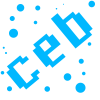Search the Community
Showing results for tags 'keys'.
-
Hi, I'm programming a simple platformer game, and I'm programming and setting the movement of the player. Here's my update function: update: function () { game.physics.arcade.collide(this.player, this.platform); game.camera.follow(this.player); if(this.cursor.right.isDown){ this.player.body.velocity.x= 200; this.player.animations.play('correr', 5, true); this.player.scale.x=1; } else if(this.cursor.left.isDown){ this.player.body.velocity.x= -200; this.player.animations.play('correr', 5, true); this.player.scale.x=-1; } else if(this.jump.isDown && this.player.body.wasTouching.down) { this.player.body.velocity.y= -400 } else if((this.cursor.right.isDown || this.cursor.left.isDown) && this.jump.isDown){ this.player.body.velocity.x= 200; this.player.body.velocity.y=-200; } else{ this.player.body.velocity.x = 0; this.player.animations.stop(); this.player.frame = 4; } } Everything works fine, but in my last else if is suppose that the player should jump and walk, but it doesn't work! My intention is the player could jump while walking pressing the jump key + left or right key, for now I just can jump first and then walk. I don't know why this las if else it isn't being executed, because I tried to move it in the first if clause and it worked perfectly, but I can't realise about the error. Thanks for helping.
-
In my main scene I add keyboard event listeners to specific keys in the init() state. Also some of those keys need to be disabled at specific time and re-enabled at specific time. How can I disable/enable input on specific keyboard buttons at runtime?
-
Hi, Often I come with the "problem" that I start a game using separated images and later I pack them in a texture atlas. I say a problem because when you create the sprites from separated image files yo do something like this: // load the single image filesgame.load.image("bird", "assets/bird.png");game.load.image("dog", "assets/dog.png");...// create the sprites using the images keysgame.add.sprite(10, 10, "bird");game.add.sprite(20, 20, "dog");Ok, but when I decide to migrate the game to use texture atlas I come with the problem that my "create" code gets broken, why? because I should use add an extra (frame) parameter: // load the texture atlasgame.load.atlas("atlas1", "assets/atlas1.png", "assets/atlas1.json");...// create the sprites using the atlas key and the frame namegame.add.sprite(10, 10, "atlas1", "bird");game.add.sprite(20, 20, "atlas1", "dog");As you can see, I had to change all places where I create the sprites and that's a bit tedious and even error prone. Do you know if there is any way in Phaser to avoid this? A solution I see is to introduce a concept like a "key namespace", something like:// in case of images the last parameter is the namespace (default can be "global")game.load.image("bird", "assets/bird.png", "animals");game.load.image("dog", "assets/dog.png", "animals");// to create an sprite with the birdgame.add.sprite(10, 10, "animals.bird");// in case of texture atlas all frame names are registered under the "animals" namespacegame.load.atlas("atlas1", "assets/atlas1.png", "assets/atlas1.json", "animals");// so to create an sprite with the bird is the same as in images:game.add.sprite(10, 10, "animals.bird"); Or maybe just we can introduce a new "globalKeys" parameter to load the atlas: var globalKeys = true;game.load.atlas("atlas1", "assets/atlas1.png", "assets/atlas1.json", globalKeys);...// somewhere in Phaser.Loader is registered that "bird" is linked to the "atlas1" frame "bird"game.add.sprite(10, 10, "bird");Am I missing something?
- 3 replies
-
- texture atlas
- atlas
- (and 4 more)
-
I want multiple keys at once. If I use D + shift, the player will stop, how to fix it? SHIFT is to sprint the player and D is to walk the player on right side. This is my code: (game.input.keyboard.isDown(Phaser.Keyboard.A)) { if(carDriveV != 0) { car_1.body.velocity.x = -50; car_1.animations.play('c_drive'); } else if (boatDrive != 0) { boat.body.velocity.x = -50; facing = 'left'; boat.animations.play('boat_move_l'); } else { player.body.velocity.x = -50; if (facing != 'left') { player.animations.play('left'); facing = 'left'; } } } else if (game.input.keyboard.isDown(Phaser.Keyboard.D)) { if(carDriveV != 0) { car_1.body.velocity.x = 200; car_1.animations.play('c_drive'); } else if (boatDrive != 0) { boat.body.velocity.x = 50; facing = 'right'; boat.animations.play('boat_move_r'); } else { player.body.velocity.x = 50; if (facing != 'right') { player.animations.play('right'); facing = 'right'; } } } else if (game.input.keyboard.isDown(Phaser.Keyboard.SHIFT)) { if(carDriveV != 0) { carDriveV = 0; player.loadTexture('player'); game.camera.follow(player); player.body.x = car_1.body.x+130; } else if (boatDrive != 0) { } else { if (facing == 'left') { player.animations.play('sprint_left'); facing = 'left'; player.body.velocity.x = -150; } else { player.animations.play('sprint_right'); facing = 'right'; player.body.velocity.x = 150; } } }
-
Hello! I've got a question about the v3 assetloader/resourceloader: After loading an asset like such: var loader = PIXI.loader;loader.add('img',"assets/image.jpg");.. can I access the resource with (what I assume is ) the key? Edit: posted it wrong the first time In other words? Is there a way to do this: var sprite = PIXI.Sprite.fromFrame("img");..instead of what I'm doing currently: var sprite = PIXI.Sprite.fromFrame("assets/image.jpg");appreciated as always!
-
Hi guys, I'm really new to Phaser and programing in general so I'm getting stuck really often with my first game. What I'm trying to do is some sort of a two players fighting game (this is a game for gamepads and keyboards, no mobile here). I kinda have the basics going, I mean, my characters move! But i have a list of things to do that keeps growing! Here I have my first two problems for you, kind people: Problem number 1: The thing I'm trying to do is to have my character perform a special move with a combination of buttons. I'm guessing there should be a timer involved somehow. The idea is that if you press button 1 and quickly press button 2 and 3, a special move will happen (a set of frames of my animation sheet) but if you don't press them fast enough, then you will have the animations for each instead (button 1 is used for punching, button 2 is used for kicking and button 3 for blocking). Problem number 2: How can the punch o the kick hit player 2? I have the two sprits on screen, each of them are moving but they don't hit each other. I would need to have some sort of lifemeter or something, one for each player, and a value for punching, kicking and any other special move, which will affect the lifemeter of the player being hit. Many thanks in advance! I love this Phaser engine and the community in this forum. I'm really excited with this game
-
Hey guys, I'm trying to code a pause function into my little game. I already read the other treads about this topic. I found no way to disable only particular keys, like the cursors, while game is paused. My code: pauseGame: function() { pauseSound.play(); this.paused = !this.paused; if (this.paused) { level.pause(); player.pause(); } else { level.resume(); player.resume(); } }And inside Player.js: pause: function() { this.game.input.keyboard.removeKey(Phaser.Keyboard.UP); }, resume: function() { this.game.input.keyboard.addKey(Phaser.Keyboard.UP); }Thanks for your help! All the best Andreas
-
Hi Im not sure if this is possible but for example if you hold the up and right arrow keys the player moves north east. Ive been trying to code this but just can't. Please Help Thanks.
-
Does anyone have any issues using phaser with some other plugin or API? I'm using phaser+Samsung API and seems Phaser is overlapping the TV Keys. An evidence at first glance is that is not given the correctly key from Phaser to TV, so that I can't handle it. Just to share that situation using Phaser and 3rd part libraries.
-
Hi. I'm trying to move my space jet so that way it is facing the left when I move the arrow key left, and it is facing right when I move the arrow key right. Any help would be greatly appreciated. Thanks. Here's my code in Javascript: var canvasBg = document.getElementById('canvasBg');var ctxBg = canvasBg.getContext('2d');var canvasJet = document.getElementById('canvasJet');var ctxJet = canvasJet.getContext('2d');var jet1;var gameWidth = canvasBg.width;var gameHeight = canvasBg.height; var fps = 10;var drawInterval;var imgSprite = new Image();imgSprite.src = 'sprite.png';imgSprite.addEventListener('load',init,false);//MAIN FUNCTIONSfunction init() { drawBg(); startDrawing(); jet1 = new Jet(); document.addEventListener('keydown',checkKeyDown,false); document.addEventListener('keyup',checkKeyUp,false);}function draw() { jet1.draw();}function startDrawing() { stopDrawing(); drawInterval = setInterval(draw,fps); }function stopDrawing() { clearInterval(drawInterval);}function drawBg() { var srcX = 0; var srcY = 0; var drawX = 0; var drawY = 0; ctxBg.drawImage(imgSprite,srcX,srcY,gameWidth,gameHeight,drawX,drawY,gameWidth,gameHeight); }function clearCtxBg() { ctxBg.clearRect(0,0,gameWidth,gameHeight); }//END OF MAIN FUNCTIONS//Jet functionsfunction Jet() { this.srcX = 0; this.srcY = 500; this.drawX = 200; this.drawY = 200; this.width = 100; this.height = 50; this.speed = 2; this.isUpKey = false; this.isRightKey = false; this.isDownKey = false; this.isLeftKey = false;}Jet.prototype.draw = function () { clearCtxJet(); this.checkKeys(); ctxJet.drawImage(imgSprite,this.srcX,this.srcY,this.width,this.height,this.drawX,this.drawY,this.width,this.height); };Jet.prototype.checkKeys = function () { if(this.isUpKey) { this.drawY -= this.speed; } if(this.isRightKey) { this.drawX += this.speed; } if(this.isDownKey) { this.drawY += this.speed; } if(this.isLeftKey) { this.drawX -= this.speed; }};function clearCtxJet() { ctxJet.clearRect(0,0,gameWidth,gameHeight); }//END JET FUNCTIONS//EVENT FUNCTIONSfunction checkKeyDown(e) { var keyID = e.keyCode || e.which; /// === mean exactly equal to /// || mean 'OR'. if (keyID === 38 || keyID === 87) { //38 means up arrow key and 87 means 'W' key. jet1.isUpKey = true; // prevent page from srcolling e.preventDefault(); } if (keyID === 39 || keyID === 68) { //38 means up arrow key and 87 means 'W' key. jet1.isRightKey = true; // prevent page from srcolling e.preventDefault(); } if (keyID === 40 || keyID === 83) { //38 means up arrow key and 87 means 'W' key. jet1.isDownKey = true; // prevent page from srcolling e.preventDefault(); } if (keyID === 37 || keyID === 65) { //let arrow or A key jet1.isLeftKey = true; // prevent page from srcolling e.preventDefault(); }}function checkKeyUp(e) { var keyID = e.keyCode || e.which; /// === mean exactly equal to /// || mean 'OR'. if (keyID === 38 || keyID === 87) { //38 means up arrow key and 87 means 'W' key. jet1.isUpKey = false; // prevent page from srcolling e.preventDefault(); } if (keyID === 39 || keyID === 68) { //38 means up arrow key and 87 means 'W' key. jet1.isRightKey = false; // prevent page from srcolling e.preventDefault(); } if (keyID === 40 || keyID === 83) { //38 means up arrow key and 87 means 'W' key. jet1.isDownKey = false; // prevent page from srcolling e.preventDefault(); } if (keyID === 37 || keyID === 65) { //let arrow or A key jet1.isLeftKey = false; // prevent page from srcolling e.preventDefault(); }}//END OF EVENT FUNCTIONS
- 10 replies