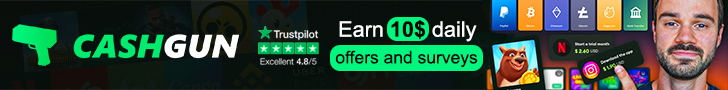Search the Community
Showing results for tags 'wrapmode'.
-
Hi, I want to achieve a repeated texture effect something like this: In plain OpenGL you can set the texture wrap to GL_REPEAT and multiply the UV's by a factor and your are done. In Pixi i've tried PIXI.extras.TilingSprite (with hundreds of objects) but this seems to be very slow on my MacBook. So i thought it would be possible by simply changing the UVs and set the texture wrap mode to repeat but this does not work: let resources = PIXI.loader.resources; let tex = resources[item.texture].texture; tex.wrapMode = PIXI.WRAP_MODES.REPEAT; //texture size is 128x128 let texRectangle = new Rectangle(0, 0, 256, 256); tex.frame = texRectangle; let pixiItem = new Sprite(tex); //using this instead I have a FPS drop from 60fps to 5fps let pixiItem = new PIXI.extras.TilingSprite(tex); With a little research I found this: https://github.com/pixijs/pixi.js/commit/7db340ce8e62de3a14bc796fe34fe344de27a701#diff-450b030630803a4d2e7ad3ba09ff17f6 It seems that texture coordinates are now based on UINT16. So a float based scale would not be possible Any hints on this? Thanks!