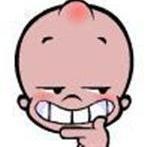Search the Community
Showing results for tags 'axis'.
-
Hello everybody! This is a problem I bothered me, I use 3Dmax to create a rectangle to add extrusion after I converted into babylon format file, when I load the program I found how its axis can not be changed, Even if I center it in 3Dmax, it still does not solve the problem, its axis is always on the side and can not be centered; I do not know if you have not encountered this problem, the only way I can think of is to change the model to another way Re-do, what better way to solve ........! thank you very much! ! !
-
I'm trying to create a dash fade effect behind the player when it's executing the dodge ability. I'm doing this with a particle emitter (dashEm). It's all good except from one thing the particle sprites on the trail aren't going in the player direction, they don't scale in X axis. How it should be in both directions: The actual problem, when player goes to left: The Player scaleX changes whenever the player presses left or right key. measures.last.dir = (pressedKeys.right)?1:-1 player.scale.setTo(measures.last.dir*2.5, 2.5) The emitter min and max scale are set to 2.5 same as player. dashEm = game.add.emitter(0, 0, 200); dashEm.makeParticles('particleDash'); dashEm.minParticleScale = 2.4; dashEm.maxParticleScale = 2.6; dashEm.lifespan = 400; dashEm.minRotation = 0; dashEm.maxRotation = 0; dashEm.minParticleSpeed.setTo(0, 0); dashEm.maxParticleSpeed.setTo(0, 0); dashEm.gravity = -1400; // fix global gravity The update. If the dodge happens I update the emitter position, set the trail direction(particles speed), and release them. dashEm.x = player.x; dashEm.y = player.y; dashEm.minParticleSpeed.setTo(-100*measures.last.dir, 0); dashEm.maxParticleSpeed.setTo(-1000*measures.last.dir, 0); dashEm.emitParticle(); What I've tried in update I've tried to attach the emitter as a child of player. But when the player changes its direction (scaleX) emitter also change and trail suddenly change too (logical it's his child). I've tried to change directly emitter scale. It works fine for right direction but when facing left the emitter and trail just disappear. dashEm.scale = new Phaser.Point(1*measures.last.dir, 1) I've tried to use setScale emitter method. But all it does is reduce the scale of the particles to 1. Not even put them in the right direction, no matter what values I enter. sx = 2.5 *measures.last.dir sy = 2.5 dashEm.setScale(sx, sx, sy, sy) I've tried modifying every property in the emitter that has something to do with the word scale and nothing works. I'cant use the default minParticleScale & maxParticleScale because this properties modify the both axis X & Y. I just need to change X axis, otherwise the trail would be upside down. Last thing! Reading the docs I've found in minParticleScale the sentence "If you need to control each axis see minParticleScaleX" but there's no such property nor function!. Hope I posted it well. Thanks for the help guys!
-
I need to set the X axis as Z and vice versa, so everything should be ZYX instead of XYZ, is it possible ?
-
What is the way to rotate a mesh about a given axis? For example I have a triangle whose vertices are (0,0,0), (1,0,0), (0,0,-1) and I want to rotate it about the axis z = -0,5, x = 0 . How can I achieve that?
-
Hey everybody ! Is there a solution for me to know which axis goes from the bottom to the top of my meshes ? It is not always the same for different meshes and I want to find the good one each time. Thanks for your time
-
Hi All, I'm facing a problem with rotations of boxes. Basically I need to rotate a cube by 90° around the system axes, but I noticed that when a box has a rotation set, say on x axis, if you set a rotation on z, actually you're rotating the mesh around the global system Y axis. Does rotation property refer to a coordinate system that is "local" to the mesh ? How can I calculate the correct x,y,z rotation with respect to the global axes ? Thanks in advance P.S. I have created a simple playground for this: http://babylonjs-playground.com/#NJJPP#0 If you click once on "rotat.around x" then when you click "rotat.around.z" (more than one time to notice the rotation) you will get a rotation around global Y axis. But if you only click on the same button multiple times (refreshing the page to reinitialize when you decide to change the button) the rotations are performed around the right axis.