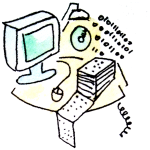Search the Community
Showing results for tags 'retrofont'.
-
Hi, I'm wondering if it's possible to animate the parameters of a RetroFont and render this back to the image using it. create: font = this.game.add.retroFont("yellowredfont",8,7, '!"#$%&\'()*+,-./0123456789:;<=>?@ABCDEFGHIJKLMNOPQRSTUVWXYZ[\]^_`<|>~£@',35,6,7,0,0);font.multiLine=truefont.customSpacingX=8img = this.game.add.image(20, 50, font);font.text = "Hello World!"update: font.customSpacingX = (font.customSpacingX+1) % 20// how to update the image with the updated font? does it all have to be destroyed and recreated?thanks j
-
I'm trying to increase the performance of my game, i'm planning to use a monospace typography so I'm able to use both BitmapText and RetroFont, i've read BitmapText.generateTexture enables a better performance, is that performance better than using plain RetroFont alone ? Thank You.
-
- performance
- text
-
(and 2 more)
Tagged with:
-
Hi I am having a problem when trying to use retrofont in a group: console.log("Start of text guff"); // init the font and funk it up. this.titlefont = new Phaser.RetroFont(this.game,'knightHawks', 31, 25, Phaser.RetroFont.TEXT_SET6, 10, 1, 1); console.log("created retrofont"); this.frontLayer.add(this.titlefont); console.log("before text loop"); // pretty sure this adds 18 lines of text with a random tint per line... for (var c = 1; c < 19; c++) { var i: Phaser.Image = this.game.add.image(this.game.world.centerX, 6 + c * 32, this.titlefont); i.tint = Math.random() * 0xFFFFFF; i.anchor.set(0.5, 1); } console.log("after text loop"); // example use of font... this.titlefont.text = "STARGAZER"; console.log("End of text guff");results in the following in chrome's console: titleState.ts:208 Start of text gufftitleState.ts:211 created retrofontphaser.js:982 Uncaught TypeError: child.setStageReference is not a functionPIXI.DisplayObjectContainer.addChildAt @ phaser.js:982PIXI.DisplayObjectContainer.addChild @ phaser.js:958Phaser.Group.add @ phaser.js:20393TitleState.create @ titleState.ts:212Phaser.StateManager.loadComplete @ phaser.js:18360Phaser.StateManager.preUpdate @ phaser.js:18127Phaser.Game.updateLogic @ phaser.js:26379Phaser.Game.update @ phaser.js:26327Phaser.RequestAnimationFrame.updateRAF @ phaser.js:44881Phaser.RequestAnimationFrame.start._onLoop @ phaser.js:44865Can anyone shed some light on this for me? Thanks _o0o_ x
-
Hey! In CANVAS mode this code works fine: this.scoreFont = this.add.retroFont('scoreFont', 45, 64, '0123456789', 10, 0, 0);this.scoreFont.text = '0';this.scoreDisplay = this.add.image(20, 20, this.scoreFont);However, with WEBGL the third line throws an error: Error: WebGL: texImage2D: null ImageData that appears to come from this function: gl.texImage2D(gl.TEXTURE_2D, 0, gl.RGBA, gl.RGBA, gl.UNSIGNED_BYTE, texture.source);(from PIXI.WebGLRenderer.prototype.updateTexture). And the RetroFont doesn't show. Curiously, this WORKS in Chrome, but doesn't work in Firefox 35. Bug or am I doing something wrong?
-
Hello, I am having trouble about use 8x8 fonts. I did my png at http://arcade.photonstorm.com/ in the minimun size (8x8) and when I want to use it I receive an error: Warning: Phaser.Cache.getImage: Invalid key: "yellowFont" Error: Uncaught TypeError: Cannot read property 'hasLoaded' of undefined I think I am loading correctly the png file because I have edited my old png file with a retrofont of 16x16. What is the problem?