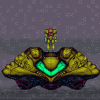Search the Community
Showing results for tags 'access'.
-
Say I have a simple class: class SimpleGame { game: Phaser.Game; myColor: Phaser.Color; constructor() { this.myColor = Phaser.Color.createColor(255,255,0); this.game = new Phaser.Game(1200, 600, Phaser.AUTO, 'content', { preload: this.preload, create: this.create}); } preload(){ this.game.load.image("platform", "Graphics/platform.png"); } create() { console.log(this.myColor); } } window.onload = () => { var game = new SimpleGame(); }; The console always prints/returns undefined and if I try to modify the value of myColor, it brings up an error. Can the create method not access class properties? What have I done wrong here? Thanks
-
Hey Guys, I am trying to print the Camera Input to a Canvas Element in HTML5. On the desktop it works fine, but building it for Android devices with cordova, I cannot access the camera and I really don't know what I do wrong. I also tried it with Crosswalk, there I get no error, but the Camera isn't shown either. Here is my Code: navigator.getUserMedia = (navigator.getUserMedia || navigator.webkitGetUserMedia || navigator.mozGetUserMedia || navigator.msGetUserMedia); navigator.getUserMedia(options, onSuccess, onFail);var options = { audio: false, video: { mandatory: { maxWidth: window.innerWidth, maxHeight: window.innerHeight }, optional: [{ facingMode: "user" }] }}var onFail = function(e) { alert('Failed to get camera');};var onSuccess = function(stream) { var video = document.getElementById('my-webcam'); if(navigator.mozGetUserMedia) { video.mozSrcObject = stream; console.log("videoWidth" + video.width); } else { var url = window.URL || window.webkitURL; video.src = url.createObjectURL(stream); } // Wait 1000 ms before starting the loop otherwise the videosize aren´t set, so the Canvas can´t get values from the video setTimeout(function(){ setInterval(updateCanvas,30); //manipulating the canvas here // Make sure the canvas is the same size as the video var video = document.getElementById('my-webcam'); //invisible var canvas = document.getElementById('my-canvas'); //where the camera input should be shown canvas.width = video.videoWidth; canvas.height = video.videoHeight; //- $('#mainPage_ButtonPhoto').height(); },1000);}; But if I build this, I always get the onfail alert "Failed to get camera". I figured out it is a "errorPermissionDeniedError". I build it with xdk. But with this android.json, or app manifest for building android it is still not working. { "prepare_queue": { "installed": [], "uninstalled": [] }, "config_munge": { "files": {} }, "installed_plugins": {}, "dependent_plugins": {}, "permissions": { "audio-capture": { "description": "Required to capture audio using getUserMedia()", access: "readwrite" }, "video-capture": { "description": "Required to capture video using getUserMedia()", access: "readwrite" } }}Kind regards, SirSandmann
-
I have an image, which childbirth in 16 parts, and created a sprite sheet. game.load.spritesheet('Cuadro', 'Cuadro.png', 81, 65, 16); Now I want to access each sprite (those 16). How should I do it? I want to show that 16 sprites in a specific order, and do not know how to access those 16 sprites resulting image. Any help? Sorry for my English.
-
Delicate topic from what I'm seeing - but as the "Bus Dev" guy for Tanuki Entertainment, I don't have much to offer in the way of coding insight so I don't think I will be able to post the minimum ammount of times to allow me accees to the sponsor list. So - is there any other way I can get access? We are a legitimate game dev studio that has secured a multigame HTML5 WFH agreement for Spil Games and published 2 title on Mac, iOS, Android and Win Phone 8 so far. Now we are branching out to develop HTML5 content for sponsorship. Check us out: www.tanukiEntertainment.com www.facebook.com\tanukiEnt Sorry if this is way innapropriate - I'm simply the "BD" guy! Cheers, M