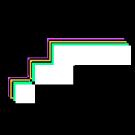Search the Community
Showing results for tags 'rgbsplit'.
-
I have a displacement filter using an radial map you can find attached to the post. This filter is bound to a sprite which is following the cursor. In addition to this displacement filter, I'm trying to also include an RGB split at the cursor's position. To do so I installed the type `RGBSplitFilter` and tried to use it the way I use the displacement filter: initDisplacement = () => { this.displace = true; new PIXI.Loader().add("/dis.png").load(((loader, resources) => { this.posX = window.innerWidth / 2; this.posY = window.innerHeight / 2; this.displacementSprite = new PIXI.Sprite(resources["/dis.png"].texture); this.displacementFilter = new PIXI.filters.DisplacementFilter(this.displacementSprite); this.displacementSprite.anchor.set(0.5); this.displacementSprite.x = window.innerWidth / 2; this.displacementSprite.y = window.innerHeight / 2; this.displacementSprite.scale.set(2); this.displacementFilter.scale.set(2); this.stage.addChild(this.displacementSprite); this.stage.filters.push(this.displacementFilter); document.querySelector(".detail__image").addEventListener("mousemove", (e) => { this.posX = e.clientX; this.posY = e.clientY; }) })) }; loopDisplacement = () => { this.displacementSprite.x = this.posX; this.displacementSprite.y = this.posY; }; As you can see I get the map's texture, define it as a sprite and kind of attach a displacement filter to it. Likewise I tried to use `this.rgbFilter = new PIXI.filters.RGBSplitFilter(this.displacementSprite)` - but this didn't work. What's the correct approach to implement such an rgb split at the cursor's position?
-
Hi! I was wondering if there is any simple way of doing RGB split effects in Phaser Example: (https://cdn.tutsplus.com/active/uploads/legacy/tuts/076_rgbShift/Tutorial/2.jpg)