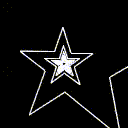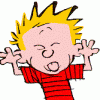Search the Community
Showing results for tags 'flying'.
-
Hi, I would like to show you Baku´s Legend. It´s a game we created some months ago using the WiMi5 HTML5 game engine The game is inspired by the Japanese legend of Baku. Baku has the body of a bear, the nose of an elephant, the feet of a tiger, the tail of an ox, and the eyes of a rhinoceros. The legend says that when the gods finished creating the animals, they took all of the odds and ends lying around and put them together to make the Baku. Baku is the eater of nightmares that people pray to at night to come and suck away nightmares so that they may never be seen again. Features* A ‘flyer’ type game.* Easy to play. Keep touching or clicking the screen to fly up, release it to fly down.* Global and individual high-score.* Works on every device Any kind of feedback is welcome More screenshots:
-
I have a minimal flight simulator here: https://www.babylonjs-playground.com/#UL7W2M and at my website jounce.space/flightsimhome that can be full-screened (f11) and has skybox as shown here: The code that makes the flight simulation possible: var camera = new BABYLON.UniversalCamera("cam", BABYLON.Vector3.Zero(), scene); addYawPitchRollFunction(camera, 1); where addYawPitchRollFunction(...) is defined as: function addYawPitchRollFunction(ob, gravity) { ob.rotationQuaternion = new BABYLON.Quaternion(); ob.rotationQuaternion = BABYLON.Quaternion.RotationYawPitchRoll(ob.rotation.y, ob.rotation.x, ob.rotation.z); ob.myGrav = gravity; ob.yawPitchRoll = function(yaw, pitch, roll) { var axis = new BABYLON.Vector3(0, 0, -1); var partRotQuat = new BABYLON.Quaternion(); BABYLON.Quaternion.RotationAxisToRef(axis, roll, partRotQuat); this.rotationQuaternion.multiplyInPlace(partRotQuat); BABYLON.Quaternion.RotationAxisToRef(axis.set(-1, 0, 0), pitch, partRotQuat); this.rotationQuaternion.multiplyInPlace(partRotQuat); BABYLON.Quaternion.RotationAxisToRef(axis.set(0, 1, 0), yaw, partRotQuat); this.rotationQuaternion.multiplyInPlace(partRotQuat); this.rotationQuaternion.toEulerAnglesToRef(this.rotation); } ob.autoBank = function(yaw, pitch, speed) { var axis = new BABYLON.Vector3(0, 0, -1); var partRotQuat = new BABYLON.Quaternion(); var roll = Math.atan2(-yaw*222*speed, this.myGrav); this.rotationQuaternion = BABYLON.Quaternion.RotationYawPitchRoll(this.rotation.y, this.rotation.x, roll); BABYLON.Quaternion.RotationAxisToRef(axis.set(-1, 0, 0), pitch, partRotQuat); this.rotationQuaternion.multiplyInPlace(partRotQuat); BABYLON.Quaternion.RotationAxisToRef(axis.set(0, 1, 0), yaw, partRotQuat); this.rotationQuaternion.multiplyInPlace(partRotQuat); this.rotationQuaternion.toEulerAnglesToRef(this.rotation); } ob.clearYawPitchRoll = function() { this.rotationQuaternion.set(0, 0, 0, 1); this.rotation.set(0,0,0); } } Now you can add increments of yaw, pitch, & roll to camera's orientation: camera.yawPitchRoll(yawInc, pitchInc, rollInc); Or for automatically coordinated turns: camera.autoBank(yawInc, pitchInc, speed); Look at https://www.babylonjs-playground.com/#UL7W2M as a complete example. I welcome your comments, corrections, suggestions, & accolades! ? Enjoy! - -
-
Hey All, Another help request: I want ZOOM's steering controls to more closely resemble an airplane (or my idea of a space-ship). Currently Zoom turns left-right (yaw) by incrementing camera.rotation.y and up-down (pitch) by incrementing camera.rotation.x. Playground: https://www.babylonjs-playground.com/index.html#2UFUC3#2 It works, but yaw is not correct: when I pitch so view is up (world), and then attempt to turn left (yaw), I expect to turn away from world up. Instead, the view spins around a world vertical axis. I believe I could make it work if camera.rotation could apply to local space as is possible with meshes. https://www.babylonjs-playground.com/#LLNE9E#1 But I can't find a camera.rotate(...) function like pilot1.rotate(axis, deltaTheta, BABYLON.Space.LOCAL) for meshes. I hope this is in BABYLONjs somewhere 'cause matrix orders and conventions will proly overload my elderly mental agility. ?
-
This morning I finally got Zoom online at Jounce.space . Simple, approachable for beginners, while still challenging experts. Steer with mouse, up arrow to accelerate, down arrow to slow down. It is mostly finished, but score-keeping is turned off for now. How far can you go? Fly as fast as you can! Win by flying far. Any direction. Your distance is your score. What do you think? Joe
-
Hi everyone, I'm a newbie and I'm having troubles tweaking a game (currently using Phaser format offline on Atom). 1) My player is expected to jump lower and lower as he gets stars along the way, so I'm guessing a kind of deceleration but concerning gravity. 2) He should start flying when he eats a mushroom (gravity here too?). Before getting the mushroom he jumps with the space bar but then he is supposed to start flying by pressing the up cursor. Are there any commands/ codes that could help me with that? I bet it has an easy solution but I can't figure it out. Thank you very much to whoever may respond! xoxo
-
- deceleration
- jumping
-
(and 1 more)
Tagged with:
-
In my code, after checking a condition, I changed the y position of my sprite (a ship). When I do that, the ship does not stay at that position, instead it flies off the screen. The code: answer: function(sprite) { if(sprite.name == "have") { this.bgMusic.stop(); this.bgMusic.loop = false; this.cheer = this.game.add.audio('cheer'); this.cheer.play(); this.ship.y=340; this.text.y=420;}I tried adding this.ship.body.velocity.y=0;this.text.body.velocity.y=0;but it has no effect. What seems to be the issue?