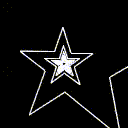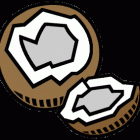Search the Community
Showing results for tags 'fly'.
-
Hi, I would like to show you Baku´s Legend. It´s a game we created some months ago using the WiMi5 HTML5 game engine The game is inspired by the Japanese legend of Baku. Baku has the body of a bear, the nose of an elephant, the feet of a tiger, the tail of an ox, and the eyes of a rhinoceros. The legend says that when the gods finished creating the animals, they took all of the odds and ends lying around and put them together to make the Baku. Baku is the eater of nightmares that people pray to at night to come and suck away nightmares so that they may never be seen again. Features* A ‘flyer’ type game.* Easy to play. Keep touching or clicking the screen to fly up, release it to fly down.* Global and individual high-score.* Works on every device Any kind of feedback is welcome More screenshots:
-
I have a minimal flight simulator here: https://www.babylonjs-playground.com/#UL7W2M and at my website jounce.space/flightsimhome that can be full-screened (f11) and has skybox as shown here: The code that makes the flight simulation possible: var camera = new BABYLON.UniversalCamera("cam", BABYLON.Vector3.Zero(), scene); addYawPitchRollFunction(camera, 1); where addYawPitchRollFunction(...) is defined as: function addYawPitchRollFunction(ob, gravity) { ob.rotationQuaternion = new BABYLON.Quaternion(); ob.rotationQuaternion = BABYLON.Quaternion.RotationYawPitchRoll(ob.rotation.y, ob.rotation.x, ob.rotation.z); ob.myGrav = gravity; ob.yawPitchRoll = function(yaw, pitch, roll) { var axis = new BABYLON.Vector3(0, 0, -1); var partRotQuat = new BABYLON.Quaternion(); BABYLON.Quaternion.RotationAxisToRef(axis, roll, partRotQuat); this.rotationQuaternion.multiplyInPlace(partRotQuat); BABYLON.Quaternion.RotationAxisToRef(axis.set(-1, 0, 0), pitch, partRotQuat); this.rotationQuaternion.multiplyInPlace(partRotQuat); BABYLON.Quaternion.RotationAxisToRef(axis.set(0, 1, 0), yaw, partRotQuat); this.rotationQuaternion.multiplyInPlace(partRotQuat); this.rotationQuaternion.toEulerAnglesToRef(this.rotation); } ob.autoBank = function(yaw, pitch, speed) { var axis = new BABYLON.Vector3(0, 0, -1); var partRotQuat = new BABYLON.Quaternion(); var roll = Math.atan2(-yaw*222*speed, this.myGrav); this.rotationQuaternion = BABYLON.Quaternion.RotationYawPitchRoll(this.rotation.y, this.rotation.x, roll); BABYLON.Quaternion.RotationAxisToRef(axis.set(-1, 0, 0), pitch, partRotQuat); this.rotationQuaternion.multiplyInPlace(partRotQuat); BABYLON.Quaternion.RotationAxisToRef(axis.set(0, 1, 0), yaw, partRotQuat); this.rotationQuaternion.multiplyInPlace(partRotQuat); this.rotationQuaternion.toEulerAnglesToRef(this.rotation); } ob.clearYawPitchRoll = function() { this.rotationQuaternion.set(0, 0, 0, 1); this.rotation.set(0,0,0); } } Now you can add increments of yaw, pitch, & roll to camera's orientation: camera.yawPitchRoll(yawInc, pitchInc, rollInc); Or for automatically coordinated turns: camera.autoBank(yawInc, pitchInc, speed); Look at https://www.babylonjs-playground.com/#UL7W2M as a complete example. I welcome your comments, corrections, suggestions, & accolades! ? Enjoy! - -
-
Hi All, I just launched upgraded ZOOM! More info at Fly now at Jounce.Space! Thanks so much to BabylonJS's creators and contributors! See ya in space, Joe
-
Spaceix is a simple and addictive endless runner game. Control the little rockets gliding through a beautiful exotic world. Collect coins and unlock cool in game rockets. Relaxed in the calm, zen-like background music. Hold and release so that the rockets takes off. Move away from the obstacles and pick up as many coins as you can.You get a score by traveling through the rings.The coins you pick up you can use in the game to buy rockets. Collect all the 40+ rockets. Be careful not to hit any obstacle or you will have to start again the game. Download on google play for free: https://play.google.com/store/apps/details?id=com.erkokos.spaceix .
- 1 reply
-
- spaceships
- space
- (and 15 more)
-
Hi for all, i have this problem, how solve it? many thanks
-
I'm using a FreeCamera, gravity,etc... and when i look at the sky and press W to go forward i go up and can fly, the same if i look at the floor and press back. I want that with WASD the camera moves without take the Y.rotation in consideration, because i still need to move the camera and rotate to look everywhere. How can i achieve that? I tried with "Camera.CamFrontX(Distance)" , Camera.DirectionX(AxisX, AxisY, AxisZ) ,etc... to fix the Y.Rotation value but never got the desired behaviour, sometimes the Y is limited and i can't climb ramps or stairs, other the collisions are not detected or other weird stuff.
-
Hey HTML5 community, Nathan Lovato and I made this game together. 99% of the art is by him, and he did an excellent job in my opinion. The best part was watching him create the graphics live via screen share. I really recommend him! For this game, I decided to design it so the performance on desktop wasn't brought down by the requirements of low-end mobile devices. It runs at 60fps on desktop and enables a whole bunch of extra effects and detail, whereas on mobile the game runs at 30fps and these effects are not present. It turned out really well, and wasn't too much of a hassle to implement. The game was created utilising my JCHTML5 framework for GameMaker: Studio. Mention Fly Trap on checkout for $5 off Basic until 1st October As always, the tweening is thanks to 8BitWarriors Tween GMS engine, which is as amazing as eating 10 cakes at once, if that's something you're able to compare to. Description"Fly from wall to wall avoiding nasty insect-eating plants! Don't get eaten!" View a snippet from the game: http://gfycat.com/IncompatibleLittleBlacklemurPlay the full game here: https://dl.dropboxusercontent.com/u/36336652/HTML5/FlyTrap/index.html If you'd like to make an offer for an exclusive, or non-exclusive, license, I'd love to hear from you. Contact: www.juicycraft.com/contact Comments appreciated! Good or bad
-
We are proudly announcing our newest game, Combat Squad! It's a fun shooter game with a lot of achievements, upgrades, items and enemies. Game Link - temporarily offline (working on a much improved version, check posts below) Is it a bird? Is it a plane? No, it's the Combat Squad! When terrible monsters threaten the peace of the world they come to protect us! Fly and shoot these monsters and destroy as many as possible for as long as you can.
- 8 replies
-
- shooter
- construct2
-
(and 3 more)
Tagged with:
-
Hi Experts, I am a newbie in phaser and this is my first post on this site so please excuse in case I miss any mandatory information. Was just playing around with the Flappy Bird Code available at: http://blog.lessmilk.com/how-to-make-flappy-bird-in-html5-1/ I went through the article and started tweaking the code for better understanding but got stuck mid way. I wanted the bird to fly in air (No Gravity) and change it's direction either ways (Up or Down) when I hit the Up/Down keys and then continue in the same lane. performed the following steps: Removed Gravity by changing it's value to 0 this.bird.body.gravity.y = -350; this.bird.body.gravity.y = 0; Replaced the 'Spacebar' key with 'Up/Down' keys, removed angles and anchors. //var spaceKey = this.game.input.keyboard.addKey(Phaser.Keyboard.SPACEBAR); var UPKey = this.game.input.keyboard.addKey(Phaser.Keyboard.UP); UPKey.onDown.add(this.jumpUp, this); and similarly for the Down Key. So, now when the Up key is hit, the bird would fly upwards and when the Down key is hit, the bird will fly downwards. jumpUp: function() { // If the bird is dead, he can't jump if (this.bird.alive == false) return; this.bird.body.velocity.y = -100; this.jumpSound.play(); } But, the problem is that when I hit the Up/Down key, the bird continues to fly in the respective direction and then flies out of the Game. Whereas I want that the bird should go only up to a certain distance in the upward/downward direction and then continue to move straight (Not diagonal) Let's say the bird started at (0,0), then it should move to 1,1 and then continue in the same direction (1,1 | 2,1 | 3,1 | 4,1 and so on) and Not like 2,2 | 3,3 etc. I tried the following but to no avail: sprite.body.moves = false this.bird.body.velocity.y = 0; Please refer to the below snapshot and let me know how can this be achieved. Appreciate your support! Thanks Simit
-
Hi friends, i'm new with Phaser and i did a simple game to study and learn it. The idea isn't original and the game are in development, remember, i did it only to study and learn how to use and program Phaser. You can play it here, use space to jump, its simple. Debbug mode. Normal mode. One las thing, hope you guys like it and don't hate me because my english are so bad! Any news i'll update this post, see you guys.
- 4 replies
-
- development
- new
- (and 8 more)
-
Hi guys! I will be grateful for feedback and test for my game! Description: Throw your cute Wasabi combatant up to the infinity! Absorb sweetness on ultrasonic speed, feel the cosmic wind, but be careful - avoid uneatable stuff!Banzai! PLAY!