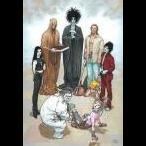Search the Community
Showing results for tags 'collsion'.
-
Hi, I am trying to modify the 'Pick Up Object' phaser example: https://phaser.io/examples/v2/p2-physics/pick-up-object How it should work is that when a user clicks on one of the shapes at the bottom of the screen it should generate a new shape inside the yellow containing block. I want the shapes to restricted inside the yellow box so that they cannot pass outside. Here is my demo version: http://towerofconfidence.stage.pixeledeggs.com/test/index4.html I have tried the following code - but I am not sure what is going wrong with the boundaries - any help/suggestions would be much appreciated! var game = new Phaser.Game(640, 1139, Phaser.CANVAS, 'phaser-example', { preload: preload, create: create, update: update, render: render }); // set the world bounds to match the yellow container game.world.setBounds(167, 0, 306, 500); // center camera game.camera.bounds.setTo(0, 0, 640, 1139); // load the background - this is larger than the screen var mainBG = game.add.sprite(0, -3622, 'mainBG'); // add shapes/buttons to the shapeMenu button1 = game.add.button(80, 760, 'button1', actionOnClickButton, this, 2, 1, 0); button2 = game.add.button(254, 800, 'button2', actionOnClickButton, this, 2, 1, 0); button3 = game.add.button(486, 770, 'button3', actionOnClickButton, this, 2, 1, 0); Then the logic for placing the shapes follows the 'Pick Up Object' example - using PS physics ands boundsCollisionGroup... Thanks!
-
- phaser
- world bounds
-
(and 4 more)
Tagged with:
-
Hi, I am making a snake vs block clone.So obviously the snake and block should collide.When blocks falls on snake collision is working(i mean separation is working).But when i drag snake to a block ,there is no separation when collision happens(only overlapping).Please help me.