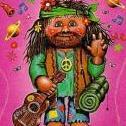Search the Community
Showing results for tags 'garbage collection'.
-
Hi gang! Really nothing new for me, but in my Firefox, I often get "loaded-up' with garbage collection stuttering/delays. Reload the browser, all is well... ready for another hour of playground work. Then, do it again. I run a 2 yr old Dell mid-level, factory-assembled desktop (Dell Inspiron 8700), which likely has one more slot open for some add-on ram. Would adding ram... help my GC woes? Anyone know? Perhaps some Windows or browser settings? Thompson's Memory Leak Sealant? Anyone else getting annoying GC bog in Windows Firefox? Ideas? (thx) Sorry if off-topic, but I'm allowed one of those... every 500 posts... by forum law.
- 2 replies
-
- garbage collection
- stuttering
-
(and 1 more)
Tagged with:
-
Play the game and use Chrome inspector to emulate iPhone 5 View source on GitHub The game feels glitchy, dragging and not smooth on an iPhone 6: Nothing stands out as being the culprit alone when profiling in Chrome. Profiling each game component in isolation runs well: the player, input, platforms, coins, enemies, music, background graphics all run well, but the combination together seems to trigger more Garbage Collection (GC) and long frames. All assets are 2x Retina Platforms, coins and enemies are all object pooled Update() loops have var instances removed as much as possible to reduce GC Player has fixed X position and moving elements have body.velocity.x = -280 to avoid large X values and avoiding the game.camera object How can I optimize for better mobile performance regarding garbage collection and long frame issues?
- 2 replies
-
- javascript
- garbage collection
-
(and 2 more)
Tagged with:
-
When trying to clean up my stage on game over, I loop through my game object groups and destroy all children inside explicitly. Then I destroy the (now empty) groups: cleanGroup(Grp1); // Grp1 is child of Stage groupcleanGroup(Grp2); // Grp2 is child of Stage groupcleanGroup(Grp3), // Grp3 is child of Stage groupcleanGroup(Stage);var cleanGroup = function(Grp) { if (Grp.children) { while (Grp.children.length) Grp.removeChildAt(0).destroy(); } Grp.destroy(); }However, this always gives me a hole bunch of error messages like: this.children is null this.parent is null o is null The error messages are constantly repeating as if it where within a loop anywhere inside the Pixi render enginge. Why is this and how could this be solved? Do I need to destroy my created sprites and groups at all or is it enough just to remove all of my references to them and let the garbage collection do the rest? Would this be reliable?