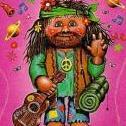Search the Community
Showing results for tags 'wheel'.
-
Hi gang! Once before, I tried adding mousewheel to FreeCamera. I try again, for fun. http://playground.babylonjs.com/#6FHKHC#7 Watch console. Working okay, so far. But, you know, I would like mousewheel to move camera along direction vector returned-from scene.activeCamera.getDirection(BABYLON.Axis.Z) Currently, mousewheel moves camera along worldspace Z axis. If someone could fix line 33, so that camera moves along dir.z axis, that would be swell. Thanks! For a longer-term solution, does anyone think it would be wise/useful... to add babylon.freeCameraMouseWheelInput.ts to this list: https://github.com/BabylonJS/Babylon.js/tree/master/src/Cameras/Inputs ? The way I am using... is small and works pretty good, but it is not using the camera inputs system. Maybe it should? *shrug* Comments welcome on that. thx.
- 2 replies
-
- pointereventtypes
- onprepointerobservable
- (and 4 more)
-
Hi All I'm quite new to Pixi (as in this is day #2), I have a simple circle divided into segments (Wheel of Fortune style). What I want to do is spin it, wait for a few seconds, slow down and stop on a specific segment, with a bit of bounce-back. By the looks of things rotation itself is fairly straightforward, but how would I go about doing this? Many Thanks
-
I'm working on a Pachinko-like game and have a question about physics. I'm new to Phaser, so if this is an obvious answer, sorry! I have a star-shaped pin wheel thing. I need it to be stationary but rotate around its anchor point when hit by an object (based on physics). How would I go about making it stationary, but allowing it to be rotated based on objects colliding with it? (I know how to get the polygon collision using the Physics Editor, I'm just not sure about the rotation part). Any help will be greatly appreciated! Thanks.