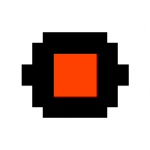Search the Community
Showing results for tags 'soundmanager'.
-
Hey there, I've encountered some weird behaviour when trying to clean up not longer used sounds. I boiled it down to this: this.sfx_loading_complete = this.sound.add("sfx_loading_complete"); console.log(this.sfx_loading_complete); this.sfx_loading_complete.destroy(); // or //game.sound.remove(this.sfx_loading_complete); console.log(this.sfx_loading_complete); Both console logs put out the fully functional sounds, regardless of whether I use remove or destroy.. What am I missing?
-
Hey there! I'm a little confused about the soundManager and how to properly handle the playback of sounds. What I want to do is have a master volume for music and a master volume for sfx. When fading music in and out it always goes to a volume of 1 so it does not seem to be a good idea to handle the sound volumes individually for each sound or music track. Would I set up 2 different sound managers and add all sounds in there and then control the Soundmanagers volume? I can't seem to find proper examples or tutorials on that.. Any pointers would be greatly appreciated! Thanks Zampano
- 2 replies
-
- phaser
- soundmanager
-
(and 2 more)
Tagged with:
-
I was wondering if it was possible to check whether a sound has already been added to the SoundManager, so it is not added a second time. I did not see anything in the documentation that indicated whether this could be done. I have a number of menus as separate states, and want music to continuously play over all of them. Currently, I start the music in the main menu, but when I return from a submenu it starts another instance of the sound.
-
Hi everyone, I´ve been having issues with making the mute function working on IE11. I have the game broken on multiple .js files and I make a simple check to see if the mute button was activated by the player at the start of each .js. But seems like it's working everywhere except in IE. Looks like IE is ignoring the soundmanager and loading the sound files with the default volume of 1, that I specify when I play the sound. I tried to use the volume property of the soundmanager and removing the optional volume property for each individual sound but still I'm getting problems when moving from mainmenu.js to the maingame.js and vice-versa, with IE playing and not playing sound in a different manner than specified by the mutebuttoncheck. I've tried Phaser 2.1.3 and 2.2.1 (this one is giving me problems with the timer.stop() function and won't be able to use until I pinpoint why is giving me that trouble). I know that IE still doesn't support webaudio so I don't know if that's the issue here. I´m using separate audio files for each audio. Is there any special precaution needed in order to work with audio in IE? Here is the test link I'm using (the game is in portuguese, so if you want to test, just mute the audio and press the first button): http://www.wiz.pt/jogosgalp/powerrefinery/index.html And the condition for the mute audio: if (mutebuttoncheck == true){ mutebutton.frame = 3; _this.sound.mute = true;}else if (mutebuttoncheck == false){ mutebutton.frame = 2; _this.sound.mute = false;}Best Regards
- 1 reply
-
- soundmanager
- ie11
-
(and 1 more)
Tagged with:
-
I want be able to change volume for all sounds and turn off all sound. I guess SoundManager is for this. But I can't find a way to use it properly. game.SoundManager.pauseAll() or var sm = new Phaser.SoundManager(game); sm.pauseAll() does not work. Please provide some examples.