-
Posts
2,581 -
Joined
-
Last visited
-
Days Won
32
Pryme8 last won the day on February 13 2022
Pryme8 had the most liked content!
About Pryme8
- Birthday 04/29/1986
Contact Methods
-
Website URL
Pryme8.com
Profile Information
-
Gender
Male
-
Location
Eureka, CA
-
Interests
Crushing it
Pryme8's Achievements
-
 jimmy6dof reacted to a post in a topic:
Rendering an iframe on Babylon
jimmy6dof reacted to a post in a topic:
Rendering an iframe on Babylon
-
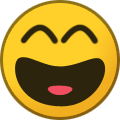 Vousk-prod. reacted to a post in a topic:
Legends of Babylon - Dev Log.
Vousk-prod. reacted to a post in a topic:
Legends of Babylon - Dev Log.
-
OFA168SingaporeCasino started following Pryme8
-
 jdestef reacted to a post in a topic:
Getting correct rotation
jdestef reacted to a post in a topic:
Getting correct rotation
-
 DylanD reacted to a post in a topic:
GUI 2d shapes
DylanD reacted to a post in a topic:
GUI 2d shapes
-
 webdva reacted to a post in a topic:
Html menu inside babylon.js
webdva reacted to a post in a topic:
Html menu inside babylon.js
-
 webdva reacted to a post in a topic:
What are my options for UI in Babylon.js?
webdva reacted to a post in a topic:
What are my options for UI in Babylon.js?
-
 Hagop reacted to a post in a topic:
Lamps on Babylon / Open Contest!
Hagop reacted to a post in a topic:
Lamps on Babylon / Open Contest!
-
 Hagop reacted to a post in a topic:
Lamps on Babylon / Open Contest!
Hagop reacted to a post in a topic:
Lamps on Babylon / Open Contest!
-
 Hagop reacted to a post in a topic:
Lamps on Babylon / Open Contest!
Hagop reacted to a post in a topic:
Lamps on Babylon / Open Contest!
-
 Wingnut reacted to a post in a topic:
Math Question - Normal to Rotation?
Wingnut reacted to a post in a topic:
Math Question - Normal to Rotation?
-
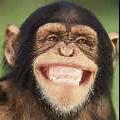
How to stop free camera movement completely?
Pryme8 replied to Majeed Siddiqui's topic in Questions & Answers
Whoa, blast from the past! -
 Pryme8 reacted to a post in a topic:
Ray picker ignoring some faces
Pryme8 reacted to a post in a topic:
Ray picker ignoring some faces
-
 Pryme8 reacted to a post in a topic:
SolidParticleSystem Animation Performance
Pryme8 reacted to a post in a topic:
SolidParticleSystem Animation Performance
-
I mean I used the SPS for a project with @dbawel. He would have to say the exacts numbers but I think we were doing 6k or something on screen models with physics and no FPS drop. So I think from what I understand your goals to be that it would accommodate you if set up correct. The other option is like others said is to use a Shader, but this will have extreme limits. First if you are doing anything other then simple shapes (like a point, or a block) things get fairly complicated. It would essentially be a glorified GPU particle system. You could take a look at the GPU particle engine, and see about adapting it. Are you doing basic points? or are you looking to advance into realistic meshs, if you want to do this on the GPU with meshes only you will need to look up Stackless BVH traversal (these are above my pay grade) and figure out how to implement that kind of system. IQ told me to check that stuff out when I was looking up answers for other projects, but I think it might help you as well (if you are trying to do full meshs). If you are just doing points ignore that whole last section.
-
 Pryme8 reacted to a post in a topic:
SolidParticleSystem Animation Performance
Pryme8 reacted to a post in a topic:
SolidParticleSystem Animation Performance
-
Maybe I am missing the question, but there should be no problem moving 10k+ Particles with any FPS loss. I tested your example scene with the sinsodial movement of a chain of boxes, cranked it to 20k boxes on my iPhone and had no FPS drop. I kinda don’t know what the specific question is.
-
 Pryme8 reacted to a post in a topic:
Child control triggers onPointerOutObservable [GUI]
Pryme8 reacted to a post in a topic:
Child control triggers onPointerOutObservable [GUI]
-
I know this is kinda different then game design, but seeing how we probably have a few 3D artists floating around here this might apply to some of you. We are looking to achieve as close to photo realistic as possible. Must have knowledge of interior scenes and ability to render realistic Global Illumination. Preferably with the use of V-Ray or some comparable plug-in for the artists rendering/modeling software. Please send me a message on the forums here, and I will take a look at your portfolio. This is a paid contract.
-
 Pryme8 reacted to a post in a topic:
Friendly competition - Retro Remake Challenge!
Pryme8 reacted to a post in a topic:
Friendly competition - Retro Remake Challenge!
-
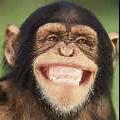
Friendly competition - Retro Remake Challenge!
Pryme8 replied to Pryme8's topic in Questions & Answers
Well today was supposed to be the completion, but it does not look like anyone really participated. :(... -
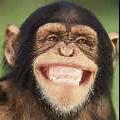
Friendly competition - Retro Remake Challenge!
Pryme8 replied to Pryme8's topic in Questions & Answers
I wish I had time to help, unfortunately I have a deadline I gotta meet today and tomorrow. So I can’t right at this second. -
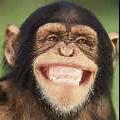
Friendly competition - Retro Remake Challenge!
Pryme8 replied to Pryme8's topic in Questions & Answers
Last few days, if anyone is in on this. I will follow up with my promise of the reward of hosting the winner for a year +. -
 Pryme8 reacted to a post in a topic:
From Blender to Babylon: lightmap workflow
Pryme8 reacted to a post in a topic:
From Blender to Babylon: lightmap workflow
-
Glad my research ended up helping! I should publish the end result of this, which was raymarching organics like trees and bushes. I was never fully able to make things look truly organic but I was getting close. The idea was to be able to eventually have fully 3D trees being rendered on a billboard, or an outside scene through a window.
-
 Pryme8 reacted to a post in a topic:
Billboard RayMarch Plane
Pryme8 reacted to a post in a topic:
Billboard RayMarch Plane
-
So On the Playground CustomMaterial works as a constructor, but In my offline version I seem to not have access to it. How can I fix that?
-
this is what is needed to determine your ray direction. If you look at the main section of the shader code you will see: vec3 rayDir = getRayDir(camPos, normalize(camTarget - camPos), p); which does this function: vec3 getRayDir(vec3 camPos, vec3 viewDir, vec2 pixelPos) { vec3 camRight = normalize(cross(viewDir, vec3(0.0, 1.0, 0.0))); vec3 camUp = normalize(cross(camRight, viewDir)); return normalize(pixelPos.x*(camRight*-1.) + pixelPos.y*camUp + CAM_FOV_FACTOR*viewDir); } so the cam target, which is just a positions in front of the 'physical' camera in the scene. So with quick maths you subtract positions and normalize to get your vector for forward. I think you could essentially just pass the camera forward (global) forward vector but his works well. Think of it as the cameras view direction as denoted in the getRayDir function. A Normalized Global Camera Rotation Vector.
-
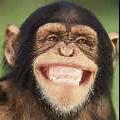
Friendly competition - Retro Remake Challenge!
Pryme8 replied to Pryme8's topic in Questions & Answers
Sounds like you are on your way to win this then! Can’t wait to see what you got going here in a few days. I am driving up from LA today to Eureka, but will be around all next week and will try to be more involved if anyone needs help with anything. -
 Pryme8 reacted to a post in a topic:
Friendly competition - Retro Remake Challenge!
Pryme8 reacted to a post in a topic:
Friendly competition - Retro Remake Challenge!
-
 Pryme8 reacted to a post in a topic:
Require Shader Editor to create custom WebGL Shader for BabylonJS
Pryme8 reacted to a post in a topic:
Require Shader Editor to create custom WebGL Shader for BabylonJS
-
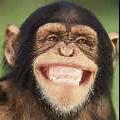
Friendly competition - Retro Remake Challenge!
Pryme8 replied to Pryme8's topic in Questions & Answers
about halfway through now I would figure! Anyone got any screenshots they can share of their WIP, or a hint as to what you are working on? -
Another method you could use is make a heightmap Ground, and then use CSG to make it a circle then tube.
-
If it can be static, then honestly I would raymarch that.... but the hacky way will be to do it with geometry displacement from a texture like I started working on here: https://playground.babylonjs.com/#GZ91H2 or use @JohnK's method
-
Does it need to be Dynamic or Static? Are you going to be doing hit tests on it or can I displace it in the shader?





