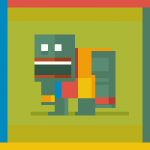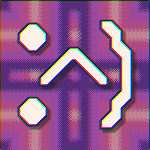Search the Community
Showing results for tags 'tilesets'.
-
Hi there. I made a slightly dithered tileset. In the days i did not use any framework i just align them with an offset of 1 pixel left and top to assemble them but now dont know how to do the same with the tilemap feature. Have this: Want this: Any tips? Thanks!
-
Hey everyone, I have noob questions. I'm creating a platformer game with Phaser, as well as Tiled to create a layered JSON map. So far one of my tile layers is handling all of the inanimate object collisions via this.map.setCollisionBetween(0, 600, true, this.collisionLayer, false) to which I've passed indices to my entire tileset (only using one). Given that I've done this, does the number of tiles I actually create in that layer via Tiled affect performance? Would it be advisable for me to just use setCollision() or setCollisionBetween and pass only the necessary tiles that I plan on passing to that layer? My tileset is about 1/3 tiles I want to use for collision, and they're not totally organized but I can reasonable get that done if necessary. Also, what's better for performance, bigger tilesets or more, smaller tilesets. What would you consider a sweet spot for this in terms of size and number of tilesets? Note that I've already compressed my images etc and not having any performance issues so far, just taking preventative measures. Thanks for any help in advance.
-
Hello. I've been trying to create some levels for my game and I found that the only way for it to work, given my tilesets, would be to create multilayered tilemaps. The problem is I don't know how to load them using Phaser functions and I've been unable to find any existing examples of this in action. Any help would be greatly appreciated. Best regards! Mariusz
-
Hello, Where I can buy some graphics for my games ? I am mainly developer, and design is word which I dont like to much. I need buy some graphics for my topdown 2D game, but I found few stores with few package. (for example this: http://graphicriver.net/category/game-assets?date=&page=2&price_max=&price_min=&rating_min=&referrer=search&sales=&sort=sales&term=top-down&utf8=%E2%9C%93&view=grid) Can anybody tell me where I can find more of these packages ? 2D artist will be also good (for money of course). Thaks for every information.
-
So I am having a bit of a performance issue with states. When restarting a state multiple times the game starts to show a noticeable slowdown which also slows down Chrome. This occurs with WebGL and Canvas. For a bit of context here, I am messing around with a tile based RPG style game and I have created a method of choosing which map to display by passing a bunch of params (such as the map, tileset, tilemap layers etc) to the state start and restart commands. I had also planned on using states for various other tasks such as a battle system. This init function for the state is here: (Though I'm not sure if it will help very much) And is usually called with something like "this.state.restart("Gameplay", null, null, "mapname", {"Tiled tileset name" : "Phaser tileset key"}, "tile layer", "collisions layer", "objects");" as an example. As I mentioned before, constant restarting causes major performance issues. So what I'm wondering is, is this an issue with how the state system works (or possibly even tilesets)? Should I find a better method of displaying maps instead of using states multiple times? Thanks.
-

Paint a "new" Tile that isn't already on the tilemap/tilelayer
KoalaForce posted a topic in Phaser 2
Hi, Is there a way to assign a tile to a button without the tile already on the tilelayer? Some examples deal with this, but it seems the tiles used to paint, fill, or swap are already on the tilemap/tilelayer. I have 2 buttons, and I would like for the user to be able to paint the tilelayer when the corresponding button is active. Thanks in advance! -
Hello devmates, Hope you are doing great Just updated the store with a new gamepack named "spelunking gamkit", very cheap one yet very detailed gamepack (costs 4$) Find it under this URL : http://www.graphicriver.net/item/spe...author=Fassous Feedbacks are welcome
- 2 replies
-
- spritesheet
- gamekits
-
(and 3 more)
Tagged with:
-
I am testing Phaser's polyline handling for tilesets in a platformer. Everything works as expected for flat surfaces, and undersides of surfaces, but there's a strange effect. When the character jumps onto the surface of the a slope of a polyline the character bounces around like it's still jumping. After a bounce or two the character settles down on the sloped surface and slides down a little. I'm using a json tilemap. There's a few unused variables because of testing, but this is the working code. function preload () { game.load.spritesheet('player', 'assets/player.png', 80, 50, 4); game.load.image('tiles1', 'assets/tiles1.png'); // loading the tileset image game.load.tilemap('map', 'assets/tiles2.json', null, Phaser.Tilemap.TILED_JSON); // loading the tilemap}function create () { //game.world.setBounds(0, 0, 1600, 1200); // Enable p2 physics game.physics.startSystem(Phaser.Physics.P2JS); // Turn on impact events for the world, without this we get no collision callbacks game.physics.p2.setImpactEvents(true); //gravity game.physics.p2.gravity.y = 300; //bounce //game.physics.p2.restitution = 0.1; map = game.add.tilemap("map"); map.addTilesetImage('tiles1'); // Preloaded tileset layer = map.createLayer('Tile Layer 1'); // This is the default name of the first layer in Tiled layer.resizeWorld(); // Sets the world size to match the size of this layer. game.physics.p2.convertCollisionObjects(map, "ob1"); //map.setCollisionByExclusion([0], true, layer, true) //game.physics.p2.convertTilemap(map, layer); game.physics.p2.setBoundsToWorld(true, true, true, true, false); player = game.add.sprite(game.world.centerX, game.world.centerY, 'player'); player.anchor.setTo(0.5, 0.5); player.animations.add("run"); game.camera.follow(player); game.physics.p2.enable(player); player.body.fixedRotation = true; //player.body.mass = 1.5; cursors = game.input.keyboard.createCursorKeys();}var jumped = false;function update(){ var jump = checkIfCanJump(player), run = jump; if(!run && (player.body.velocity.y > -250 && player.body.velocity.y < 300)){ if(cursors.left.isDown) player.body.velocity.x = -200; else if(cursors.right.isDown) player.body.velocity.x = 200; else if(!jumped) player.body.velocity.x = 0; jumped = true; } if(run){ player.body.velocity.x = 0; jumped = false; } if (cursors.left.isDown && run){ player.body.velocity.x = -250; player.animations.play("run");//, 10, true); } else if (cursors.right.isDown && run) { player.body.velocity.x = 250; player.animations.play("run", 10, true); }else{ player.animations.stop(); } if(cursors.up.isDown && jump){// && player.body.touching.down){ player.body.velocity.y = -300; }}function checkIfCanJump(player) { var yAxis = p2.vec2.fromValues(0, 1); var result = false; for (var i = 0; i < game.physics.p2.world.narrowphase.contactEquations.length; i++) { var c = game.physics.p2.world.narrowphase.contactEquations[i]; if (c.bodyA === player.body.data || c.bodyB === player.body.data) { var d = p2.vec2.dot(c.normalA, yAxis); // Normal dot Y-axis if (c.bodyA === player.body.data) d *= -1; if (d > 0.5) result = true; } } return result;}
-
I need help with creating tilemaps. I use tiled to create the maps, however it seems that tiled is counting my tileset image starting at 1, while phaser counts tilesets starting from 0. Because of this, whenever I make a tilemap, the blocks are out of order, and the map looks all screwey. Please help, I have attached an image to better explain this: