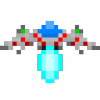Search the Community
Showing results for tags 'tube'.
-
I have created one path and I have a scenario to update that path run time and according to that path I need to update tube according to the updated path, can anyone help me for this.
- 2 replies
-
- manipulate
- runtime
-
(and 1 more)
Tagged with:
-
hello gangs, i made a pg where a sphere should follow the path of a tube, but it's not working, what could be possibly wrong?
-
Hi people, I just added a new optional parameter, called invertUV (boolean, default false) to every ribbon based shapes : ribbon, tube, lathe, standard and custom extrusion. var rib = BABYLON.MeshBuilder.CreateRibbon("r", {pathArray: paths, invertUV: true}, scene); This swaps the U and V coordinates at geometry construction time. What is this for ? Imagine you've got two different meshes, say, a tube and a sphere and they share, for performance reasons, the same material/texture. You notice then that the texture is applied on to the tube the wrong way (horizontally, for instance) compared to what you expected, but the right way on the sphere. If you build your texture by rotating the image for 90°, you will have then a right textured tube but a wrong textured sphere. So instead of making two different images and to use then two different textures/materials to solve your problem, you can now just invert the UV on the tube and its texture will switched horizontally/vertically. [EDIT] : 2 tubes, one material/texture, 2 different orientations http://www.babylonjs-playground.com/#G6DG0#8
-
Hi guys! I have a tube mesh, created with an array of Vector3 points. I update this tube mesh adding new points to the path, but for some reason it's giving me errors like Uncaught TypeError: Cannot set property '0' of null Uncaught TypeError: Cannot set property 'x' of undefined http://babylonjs-playground.com/#85J9N#10 What am I doing wrong?
- 2 replies
-
- tube
- createtube
-
(and 2 more)
Tagged with:
-
I am facing a strange problem. I am trying to draw tubes between points. The points are determined based on some mathematical logic. Strange thing is that for some combination of coordinated the tubes don't show up. Below is an example. var path = [];path.push(new BABYLON.Vector3(22, -3.1945000000000014, 0)) //point 1A//path.push(new BABYLON.Vector3(22, -3.1944000000000017, 0)) //point 1Bpath.push(new BABYLON.Vector3(22, 24.25, 0)) //point 2var tube = BABYLON.Mesh.CreateTube("tube", path, .15, 16, null, 0, scene, false, BABYLON.Mesh.FRONTSIDE) If I run the above code the tube will NOT show. But if i comment "point 1A" and uncomment "point 1B" then the line will show up. If you notice the difference between "point 1A" & "point 1B" is in value of "y". Its a very small difference. For some combination of points the tube totally disappears. For slightly higher or lower values of "y" it again shows up. Another thing is the sequence.. If I add the "point 2" before "point 1B" then also the tube does not show.
-
Hex-GS IS COMPLETE! - http://www.newyorkcodebits.com/webapp/hex-gs/ Hey guys, got another one for you. Since Huoli Arcade, I've wanted to create a game variation of my all time favorite, Gyruss. Enter Hex-GS. It's going to be a similar styled 80's tube/gyro shooter from the arcades, but I'm adding some twists. For starters, you will be able to power up your Hexfighter with a dual shot, and then a rotater/spreader-dual shot. Second, you have the ability to grapple to the other side of the tube surface with a button. To top it off, like the NES/Famicom Disk port of Gyruss, you will be able to select whether you will control in the traditional arcade style, or with a simpler rotate/spin control. All of these features have already been implemented in the code and are working well - though you can't use them yet unless you hack a little in the JS console, as the running demo is arcade style controls, with only the single shot. You can try a demo of the basic game system I have developed so far. All you can really do here is control the player - no enemies or anything yet. The game is to be VERY mobile/tablet friendly with touch controls, as well as desktop based with a keyboard or gamepad/joystick for supported browsers like Chrome and Nightly Firefox. It's also is using my WebcadeJS library, which I hope hardcore programmers can eventually adopt. Controls: Desktop/Laptop: Arrow Keys/Gamepad/Joystick: Move Space Key/Button 1: Fire Alt Key/Button 2: Grapple to other side Mobile/Tablet: Touch one finger: Move & Fire Touch two fingers: Grapple to other side