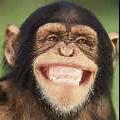Search the Community
Showing results for tags 'shaders'.
-
Hi everyone. I need to chroma key the video stream on the background. The problem I met is that elements with blurred borders above the video probably change(multiply) the color for the gpu and filter does not remove covered parts of green background. original part filter applied To fix that I did try to create one more PIXI application, make chroma key of video there and than create the sprite from second canvas in the initial one. The idea was that second pixi app will have its own webgl context and gpu will render it separately. But the effect is totally the same so focus not successful. Maybe you have some thoughts how to do it. Possible solution is to have 3 pixi application. First with background content, 2nd with filtered video and top one with ui. But I want to find a way still make it one pixi app. Thank you in advance for any response.
-
Greetings! I've been porting this shadertoy shader to pixi js. It's compiling and running well. However, there seems to be a weird artifact in the rendered background and I'm guessing it's related to my poor knowledge of how pixi passes texture coordinates to the shader. In my codepen here you can see my latest attempt. The background image as seen here, renders as vertical strips in the pixi filter. It appears as if the top row of pixels of the image is repeated vertically?? I feel like it's something simple that I'm overlooking but wonder if anyone might have any insight as to why the striping is happening? Thank you to all the pixi / shader wizards here who might be able to please shed light on this. Cheers! ps -> i'm running pixi 6.5.8
-
Hello :). Warn: Question could be dumb. tl;dr: If I want to harvest the power of GPU for a low-level 2D rendering, should I use WebGL, three.js, or something similar? Or Pixi.js is the way? Other options? Version with redundant personal information: I've been making this rendering/animation engine for pixel-art, which I intend to integrate in different projects... It has simple vector animation ui and simple script lang, for converting from vec to pixelated graphics and applying pixel-wise transformations. And now I need to draw these big "pixels" fast. Also the task of creating pixel texture and filling a triangular region with it is at hand. Also custom shaders, programmable from my lang. And that's the end of my ambitions at the moment.. What should I use to GPU this? I learned a little Pixi.js, but it seems a little high level (?). As I understand it, WebGL is the ultimate low-level answer to GPU questions.. I just need to draw big squares and textures... Creating custom shaders would be awesome too. (Is the whole project stupid?) I have this problem (with ego?) of building everything from scratch, no engines etc. And as a result a heap of unfinished projects with years of dev behind them. HELP! One of the first forum questions for me.. have mercy. ?
-
Hello I have an application where i need to display approximately 1000 elements (with 5 main shapes and dynamic colors). I have think at several different approach : - Using only Graphics but as it is says in the documentation (Using 300 or more graphics objects can be slow, in this instance use sprites, if you can create a texture to share between them.) - Using Sprites from Textures from Graphic (the problem of this approach it that i have elements colored dynamically, and i'm not able to generate a Texture from a Graphic => I don't want to use either @pixi/canvas-graphics) - Using Shaders I don't have any overview regarding shaders performances. Is it better than Sprites ? than Graphics ? I would like to make the right decision in terms of performances and good practices. Thank you in advance. Have a good day !
- 3 replies
-
- performance
- sprites
-
(and 2 more)
Tagged with:
-
Hi all, I'm pretty new to shaders, so this question may be a complete lack of understanding and if so, feel free to let me know. I'm trying to use a shader to pixelate a part of a specific image by passing in a normalized x/y coordinate, height, and width and using a conditional in the shader to determine whether or not to pixelate. This isn't the ideal solution as conditionals in shaders aren't great, but I wanted a really simple demo. The problem I'm having now is the normalized coordinates I'm passing in aren't relative to the sprite, but seem tied to the window size (world space?). I have a function to resize the sprite as the window resizes as well which is probably affecting things as well as the area applied in the shader moves about the screen not in line with the resizing. I'm trying to find a way to basically pass in some normalized coordinates and have the shader apply only at those coordinates on the texture without having to do the math upfront. Side note: every nonfiltered area also has the quality significantly lowered -- if the frag shader is just a passthrough that looks like this gl_FragColor = texture2D(uSampler, vTextureCoord); the quality still takes a significant drop from just applying that shader. Here's a fiddle example of what I'm talking about, though to see the resize functionality, popping it in a browser makes sense. https://jsfiddle.net/0ma58bsj/12/
-
Hi all, i've been messing with something for a couple days. I'm passing in a transparent blurred PNG to a shader, as well as a solid PNG background, and running it through a grayscale shader. If I simply display the pixels of the blurred PNG, it is output on top of the solid background as expected. The grayscale part of the shader works fine. However, the grayscale portion of the photo has a harsh transition to the background. It doesn't fade nicely and follow the alpha of the blurred PNG, like a blendMode would. I realize they are different things, but I feel like I am missing something obvious, and that it should work as I'm expecting. I have a playground setup to demonstrate the issue. Ignore the ugliness of the assets, it gets the point across better https://www.pixiplayground.com/#/edit/0ZaLP0UrUIPKfyHU_S3-o In the photo attached, the desired result is on the left (from Photoshop Color BlendMode). The right is the result from the playground. You can tell that the grayscale area on the right is much larger, since I believe that any alpha that is NOT 0, it being set to 1. I would like to try and maintain the alpha from the original blurred PNG. It may not seem like much but it really kills what I'm going for with the aliased edge like that. Thank you!
-
I have a `PIXI.Container()` I apply a shader/filter to using `container.filters = [filter]`. Documentations says, to remove a filter, just set `container.filters = null`. This works, but it's kind of a hard cut, when the image/sprite inside of the container is still visible, hence my question: Can I remove a filter with a kind of fade/transition?
-
I'm picking up an older project again, and moving it to the current version of BJS. This is a pain, though, because I'd been extending the StandardMaterial shader within a copy of the BJS framework itself. The project made extensive use of noise and shape functions to simulate textures within the GPU by altering the diffuse, specular and normal values of the StandardMaterial, based on a flag hacked into the framework. The advantage of this method vs. ShaderMaterial was getting unlimited resolution textures at no bandwidth cost without having to reimplement all the goodies in the StandardMaterial--SSAO2, fog, shadows, etc. The disadvantage: Lack of portability, and having to find a way to re-minify everything myself before deployment. (My kingdom for uglify.js to support the `` multiline literal...) Before I start migrating my hacks, I wanted to ask this of the smart people around the water cooler: Can anyone suggest a more elegent way to do this, without modifying BJS itself?
- 10 replies
-
- shaders
- standardmaterial
-
(and 1 more)
Tagged with:
-
So I figured with a few people making some cool shaders now and the purposed improvements to the CYOS. I figured we should have a thread for shader development to showcase what people are making and talk about different methods and concepts. To kick things off I figured id post a procedural skymap... this is a cleaned up version of the first on I posted last night and is based off a standard box element. I have not tested it in scene yet but the CYOS output is promising. Ill be looking to add volumetric weather here soon and will be making the suns position dependent on a light on the scene. Anyways feel free to comment it is pretty much a direct port of a Atmospheric GLSL process I found on github. http://www.babylonjs.com/cyos/#14WKFU#1 Does anyone have any good resources for volumetric cloud rendering with a light source? Im reading up on this first http://www-evasion.imag.fr/Publications/2008/BNMBC08/clouds.pdf
-
Hi, I'm trying to implement the pixi-v4 filters in phaser 2 (CE Version). I'm especially interested in this one: https://github.com/pixijs/pixi-filters/tree/master/filters/zoom-blur I've noticed this example (http://phaser.io/examples/v2/filters/pixi-filter) in phaser 2 is outdated/not working (link to pixi filter is wrong). Even when i fix the link (e.g. https://github.com/photonstorm/phaser/blob/v2.6.2/filters/pixi/RGBSplitFilter.js) the filter gives an error because pixi is not included. So I'm wondering what is the right method to do it. I guess the main questions here are: is pixi-v4 filters compatible with phaser-v2 method of importing of pixi filters? if yes, where are the new filters (interested in the zoom-blur one: https://github.com/pixijs/pixi-filters/tree/master/filters/zoom-blur)? if not, any pointers how to port them? Thanks!
-
Hi, I wold like to implements one effect that I found in codepen: this is the link of the effects: codepen My question is : Is there one way to implements it in pixi.js. I'm new with this framwork, i tried to search somethink on google but I don't found nothink. Thanks in advanced
-
Is there any PixiJS V4 Shader Example with Source Code
StratosphereDesigns posted a topic in Pixi.js
Hi guys, I'm new here on the forum as you can see my first post. I'm curious to know is there any good sourced tutorial for V4 Shader Implementation? I have looked but find old tutorials and from what I see its changed in v4. I've got down all the other stuff for PixiJS and I love it, but the shaders implementation for V4 has me a bit lost lol. What would be great is a demo of the the V2 or V3 shader that came packaged working in V4. Or maybe a shadertoy.com version. I'm looking to implement it using the JavaScript Tag encapsulated. Maybe I've overlooked info somewhere? -
Hello, Is there a guide or some documentation on how to convert shaders from ThreeJS or shadertoy? I see that each one uses different uniforms and it a bit confusing. For example I wanted to convert this shader from shadertoy: https://www.shadertoy.com/view/lsK3Dm I added the code to CYOS on the fragment shader box but got many errors mostly due to the lack of uniforms that shadertoy uses by default. It would be nice if a list of equivalents existed that would make the convertion easier from one tool to another since all use GLSL And this is the ThreeJS example that I tried to convert and also failed: Thanks in advance. I know this is a complicated issue and not so difficult for people with abundant knowledge with shaders, but we all have to start somewhere
- 11 replies
-
- convert shaders
- shaders
-
(and 1 more)
Tagged with:
-
Hi, this is my first time using shaders and the new filters in pixi v4, so please bare with me First of all I'm a bit confused by the term (custom) filter.. Is that the same as the user of a shader? I assume it is. Second I tried using this example. I got it to work in pixi 3.x but somehow I can't figure out what i'm doing wrong in v4. no error messages, just a black canvas. My goal is to create custom button hovers with PIXI, using shaders, etc. I tried 2 different ways but... alas, same black canvas HTML: <a href="#" class="btn btn-one"> <canvas></canvas> <span class="title">button effect one</span> </a> shader.frag: precision mediump float; uniform vec2 mouse; uniform vec2 resolution; uniform float time; void main() { gl_FragColor = vec4( sin(time), mouse.x/resolution.x, mouse.y/resolution.y, 1.0); } JS: var btnOne = document.querySelector('.btn-one'); var width = btnOne.clientWidth; var height = btnOne.clientHeight; var app = new PIXI.Application({ width: width, height: height, view: btnOne.querySelector('canvas') }); btnOne.append(app.view); // create rect to fill the button and apply shaders to const rect = new PIXI.Graphics() .beginFill(0x00ff00) .drawRect(0, 0, width, height); app.stage.addChild(rect); // Stop application wait for load to finish app.stop(); PIXI.loader.add('shader', 'shader.frag') .load(onLoaded); var simpleShader; var uniforms = {}; uniforms.mouse = { type: 'v2', value: { x:0, y:0 } } uniforms.time = { type: 'f', value: 0 } uniforms.resolution = { type: 'v2', value:{ x: width, y: height} } function onLoaded (loader,res) { // Create the new filter, arguments: (vertexShader, fragmentShader, uniforms) simpleShader = new PIXI.Filter(null, res.shader.data, uniforms); rect.filters = [simpleShader]; app.start(); // bind mouse to shader effects btnOne.onmousemove = function(evt) { // Get the mouse position mousePos = { x: evt.clientX, y: evt.clientY } // Assigning a new value lets Pixi know to update the uniform in the shader // But doing something like uniforms.mouse.x = 0, won't update in this current version of Pixi simpleShader.uniforms.mouse.value = mousePos; } // apply the filter rect.filters = [simpleShader]; // Animate the filter app.ticker.add(function(delta) { simpleShader.uniforms.time.value += 0.1 }); } I read the post about creating filters in v4, but to a beginner it's just confusing as I don't understand a lot of the terminology used. Anyone can (hint how to) fix this so I can continue my explorations programming shaders?
-
Hey All, Can I use any GLSL fragment or vertex shader (including 3d raymarching stuff) as a texture in Babylonjs including animated ones? I've done some google searches and I know you can use some, but what are the limitations? For example could I put any animated texture from GLSL Sandbox http://glslsandbox.com/ onto a Babylon.js plane mesh? Do I need to put the uniform variables in the render loop for animation to work? Super hoping the answer is yes, but any and all info will be helpful?
-
I am new to Babylon and I have some knowledge about unity shaders but I am not sure how can I create shaders for Babylon, can any one suggest me any tool or any link which can help me to design or create some beautiful Shaders for Babylon. as BabylonJs Object's material, as we have shader forge available for unity, can any one suggest me a tool for WebGL shader create tool? that will be your good help for me, I am getting frustrated and need extream help from Babylonjs Community.
-
Good evening, I was watching the tutorials and I was curious what can be done with the shaders, I managed to do some things, however now I have a lot of questions, 1. What is the difference between using BABYLON.Effect.ShadersStore, BABYLON.PostProcess, and BABYLON.ShaderMaterial ? 2. how can apply 2 effects to the same object.? for example I am trying to make a 360 degree view with the wave effect that is in http://cyos.babylonjs.com/ here is my test code Basic Html <!DOCTYPE html> <html> <head> <meta http-equiv="Content-Type" content="text/html; charset=utf-8" /> <title>360 + wave</title> <script src="https://www.babylonjs.com/hand.minified-1.2.js"></script> <script src="https://preview.babylonjs.com/cannon.js"></script> <script src="https://preview.babylonjs.com/oimo.js"></script> <script src="https://preview.babylonjs.com/babylon.js"></script> <script src="main.js"></script> <style> html, body { width: 100%; height: 100%; padding: 0; margin: 0; overflow: hidden; margin: 0px; overflow: hidden; } #renderCanvas { width: 100%; height: 100%; touch-action: none; -ms-touch-action: none; } </style> </head> <body> <canvas id="renderCanvas"></canvas> </body> </html> main JS "use strict"; function create360(sphere, scene) { var sphereMaterial = new BABYLON.StandardMaterial("world", scene); sphereMaterial.emissiveTexture = new BABYLON.Texture("world.jpg", scene); sphereMaterial.emissiveTexture.uScale = -1.0; sphereMaterial.emissiveTexture.vScale = -1.0; sphereMaterial.emissiveTexture.hasAlpha = false; sphereMaterial.backFaceCulling = false; sphere.material = sphereMaterial; sphere.scaling.x = 1000; sphere.scaling.y = 1000; sphere.scaling.z = 1000; } function startGame() { if (BABYLON.Engine.isSupported()) { var canvas = document.getElementById("renderCanvas"); var engine = new BABYLON.Engine(canvas, false); var scene = new BABYLON.Scene(engine); scene.collisionsEnabled = true; var camera = new BABYLON.ArcRotateCamera("camera1",Math.PI/2, Math.PI/2, 90, new BABYLON.Vector3(0, 0, 0), scene); camera.checkCollisions = true; camera.attachControl(canvas); var sphere = BABYLON.Mesh.CreateSphere("Sphere", 16, 10, scene); sphere.checkCollisions = true; create360(sphere, scene); BABYLON.Effect.ShadersStore["customVertexShader"]= "precision highp float;\r\n"+ "// Attributes\r\n"+ "attribute vec3 position;\r\n"+ "attribute vec3 normal;\r\n"+ "attribute vec2 uv;\r\n"+ "// Uniforms\r\n"+ "uniform mat4 worldViewProjection;\r\n"+ "uniform float time;\r\n"+ "// Varying\r\n"+ "varying vec3 vPosition;\r\n"+ "varying vec3 vNormal;\r\n"+ "varying vec2 vUV;\r\n"+ "void main(void) {\r\n"+ " vec3 v = position;\r\n"+ " v.x += sin(2.0 * position.y + (time)) * 0.5;\r\n"+ " \r\n"+ " gl_Position = worldViewProjection * vec4(v, 1.0);\r\n"+ " \r\n"+ " vPosition = position;\r\n"+ " vNormal = normal;\r\n"+ " vUV = uv;\r\n"+ "}\r\n"; BABYLON.Effect.ShadersStore["customFragmentShader"]= "precision highp float;\r\n"+ "// Varying\r\n"+ "varying vec3 vPosition;\r\n"+ "varying vec3 vNormal;\r\n"+ "varying vec2 vUV;\r\n"+ "// Uniforms\r\n"+ "uniform mat4 world;\r\n"+ "// Refs\r\n"+ "uniform vec3 cameraPosition;\r\n"+ "uniform sampler2D textureSampler;\r\n"+ "void main(void) {\r\n"+ " vec3 vLightPosition = vec3(0,20,10);\r\n"+ " \r\n"+ " // World values\r\n"+ " vec3 vPositionW = vec3(world * vec4(vPosition, 1.0));\r\n"+ " vec3 vNormalW = normalize(vec3(world * vec4(vNormal, 0.0)));\r\n"+ " vec3 viewDirectionW = normalize(cameraPosition - vPositionW);\r\n"+ " \r\n"+ " // Light\r\n"+ " vec3 lightVectorW = normalize(vLightPosition - vPositionW);\r\n"+ " vec3 color = texture2D(textureSampler, vUV).rgb;\r\n"+ " \r\n"+ " // diffuse\r\n"+ " float ndl = max(0., dot(vNormalW, lightVectorW));\r\n"+ " \r\n"+ " // Specular\r\n"+ " vec3 angleW = normalize(viewDirectionW + lightVectorW);\r\n"+ " float specComp = max(0., dot(vNormalW, angleW));\r\n"+ " specComp = pow(specComp, max(1., 64.)) * 2.;\r\n"+ " \r\n"+ " gl_FragColor = vec4(color * ndl + vec3(specComp), 1.);\r\n"+ "}\r\n"; // Compile var shaderMaterial = new BABYLON.ShaderMaterial("shader", scene, { vertex: "custom", fragment: "custom", }, { attributes: ["position", "normal", "uv"], uniforms: ["world", "worldView", "worldViewProjection", "view", "projection"] }); var refTexture = new BABYLON.Texture("world.jpg", scene); refTexture.wrapU = BABYLON.Texture.CLAMP_ADDRESSMODE; refTexture.wrapV = BABYLON.Texture.CLAMP_ADDRESSMODE; var mainTexture = new BABYLON.Texture("world.jpg", scene); shaderMaterial.setTexture("textureSampler", mainTexture); shaderMaterial.setTexture("refSampler", refTexture); shaderMaterial.setFloat("time", 0); shaderMaterial.setVector3("cameraPosition", BABYLON.Vector3.Zero()); shaderMaterial.backFaceCulling = false; sphere.material = shaderMaterial; var time = 0; engine.runRenderLoop(function () { var shaderMaterial = scene.getMaterialByName("shader"); shaderMaterial.setFloat("time", time); time += 0.02; shaderMaterial.setVector3("cameraPosition", scene.activeCamera.position); scene.render(); }); } }; document.addEventListener("DOMContentLoaded", startGame, false); I know that in doing this sphere.material = shaderMaterial; I'm over writing the field 360 so try to make the sphere first, render and then apply wave effect, but nothing, some suggestion or example of how to do this? what I really want to do for practice is skydome with the fisheye effect in the camera, that is, everywhere I look goes with that effect in 360 degrees Finally I'm new to this so I'm sorry if the question seems silly.
-
Hi guys, After some previous attempts to solve some problems in our project, we saw that we were not getting anywhere so we decided that we needed a professional help. This is the offer we published on the Upwork platform, so if anyone is seriously interested in completing the job, please contact us. This is the text of the offer: _______________________________________________________________________________________________________________________________ Representation of a snow-covered mountain scene in Babylon.js Engine The task consists of representing a snow-covered mountain landscape with forest and water bodies in Babylon.js. The focus has to be made on the visual attractiveness while still offering high performance. An example of a scene like that would be this one (Scene1), made in Three.js. We are providing a basic scene (Scene2) made in Babylon.js, and the following improvements have to be made to this scene: 1) Implementing a GLSL Shader / Babylon.js Custom Material which accepts the following criteria: Terrain Texture: - Rocks: should be a procedural texture with a nice natural transition between the snow and the rock texture like in the Scene1. - Water: should be the WaterMaterial provided by Babylon.js Material library. - Snow: it is already acceptable in the Scene2, but any visual improvement is welcome. If needed, the mask image for the texture mapping can be also provided as three separated alpha mask images, one for each type of texture. Furthermore, it has to support a Dynamic Texture on top of the Terrain Texture, so that it should be possible to draw directly on the ground. An example of this would be this scene (Scene3), implemented with ShaderBuilder : The problem with this scene is that it lacks bump maps, fog and shadow effects. There should be visual consistency across the most popular browsers: Chrome, Firefox, Edge and Safari. _______________________________________________________________________________________________________________________________ If you have any questions, we're ready to answer them. Thanks!
-
So, I'm trying to convert a shader from shadertoy, I'm close but still can't get it working. Also in my actual scene it doesn't seem to be working at all, but it's hard to tell if it's related to the issue I am having w conversion, since I need to rotate the sphere to get it to show up to begin with. Shader is here: (it appears blank at first, but if you rotate it youll start to see the fire. The actual effect I am going for you will see only if you rotate it just right so that you see the fire starting with the white in the middle, and it filling up the sphere). http://cyos.babylonjs.com/#M11GKA The source shader is here: https://www.shadertoy.com/view/lsf3RH So the one place I was not sure how to proceed, was mapping over the iResolution variable (which shadertoy states is the viewport resolution). I played around with a bunch of different things and ended up trying the camera input, which works, but requires rotating the mesh to see it at all. Anyone know what input would map over to viewport resolution (or how to get it), and or what I am doing wrong/missing here?
-
i have one shader which is working fine with Unity Engine, now i want the same into BabylonJs Engine's Application so can any one suggested me the Tool which will help me to resolve this. i am new to shader and its implementation. i can not write shaders as frequently available in Unity so i highly require a tool which can convert that shader into javascript WebGL code.
-
I recently started experimenting with Filters (shaders) and while it runs well when using a single filter on the world, applying a filter to my sprites seems to be killing performance. Even a simple filter that does nothing but output the color set on just 50 sprites is dropping my framerate from 50 to 18, even when sprites are offscreen. Is that to be expected? It makes filters virtually unusable unless very sparingly.
-
Dear Babylon JS community, we as a company have decided, that we want to use Babylon JS for a larger project. For this we have specific requirements for what the shaders have to be able to do. I will first state the problem I am trying to solve and then give the context, for possible alternative solutions. PROBLEMS: For our more complex shader computations we want to integrate shadows from at least one shadow-generator in a custom shader. For reasons of confidentiality I can not submit our current project code, that is why I created this test playground: http://www.babylonjs-playground.com/#VZKI0U We want to get the influence of all shadows on a fragment as a float value in the shader for further computations. For this we encountered the following problems: - Mapping to shadow-map coordinates seems to be wrong - using functions like computeShadow() from #include<shadowsFragmentFunctions> yields not-declared-error - computeShadow() yields always 1.0 as a result COURSE OF EVENTS: We started playing around with the standart material and shadow generators and quickly got them to work. we wrote a small utility function for setting up the shadow generators, which you can find at the top of the linked playground code. After this we played around with uploading textures into our custom shaders and were able to create the desired effects. We looked into uploading the shadow-map and the shadow-generator parameters into the shader, which was sucessful. You can find the uploads at line 113-115 of the linked playground code. Since we do not want to write the mapping to shadow map coordinates ourselves, we looked if there is already existing code, which we found in the shadowsVertex.fx, shadowsFragment.fx and shadowsFragmentFunctions.fx files. While trying to get the mapping right, we encountered the aformentioned problems. We were not able to get correct results regarding the shadow-uv-coordinates, shaderincludes like the above mentioned #include<shadowsFragmentFunctions> yields a "computeShadow() has not been declared" error when used in the code after the statement and what code we currently copied from these files seems to always yield 1.0 as a result for the sha- dow intensity. We are turning to you now, because we are at a point where we cannot find the errors in our approach/code anymore. We are required to use Babylon JS version 2.5 in our project. Although it didn't seem to make a difference for the shader code we looked through I wanted to mention it. CONTEXT: Our scene is basically shadeless, with multiple materials per object, distributed via a mask. Therefor we combine a precomputed light texture (for individual objects) with a diffuse texture and multiple material textures blended via a mask texture. Since we require no lighting computation we just want the shadow values to get some visual depth in the scene. Therefor the standart material seems to be not sufficient for our purposes, hence the reliance on a custom shader. I saw code that created a custom material with the standart shaders and then re- placed parts of the vertex and fragment code via a function. We would be ready to do this kind of code insertion, if it yields correct shadow information. Sadly I cannot find the example project for this anymore, so if you could provide a link to a simmiliar source it would be much appreciated. Thank you sincerely for your time and help With best regards from the green heart of Germany The Mainequin Team
-
Hi everybody ! While I was writing my latest shader, I juste came up with annoying errors like this one : Guess what ? No, my typo is NOT at line 85. And I wondered why we couldn't have the real source code. The one after conversion, addition of defines and insertion of includes. Therefore the one where the typo actually IS at line 85. I know that getVertexShaderSource() function exists but it doesn't work without a successfully compiled program (and on success, no need of debugging). Guess what ? It's easy to get ! http://www.babylonjs-playground.com/#YX38N7#3 (Open your console) I would like to know, @Deltakosh , would you be interested in a PR for that or is it already implemented somewhere/useless ? Because in my PR I had to compute again the migratedVertexCode and migratedFragmentCode values, but these ones are available when entering the Effect.noError callback in the _prepareEffect() function... If you're interested, I see two options : - Just returning the two values in the onError callback and let the user make something with that. - Or printing the source code with numbered lines by default exactly as you print the defines Just let me know what you think is better. PeapBoy
-
When I try using shaders with textures I end up with WARNING: there is no texture bound to the unit 0 Sometimes I get so many it just stops 'cos there are too many webGL errors. http://www.babylonjs-playground.com/#TRNYD#16 I think the texture is not fully loaded when its being accessed.
-
We use material.effect.setFloat and setTexture so on an so forth... Is there a way to GET a rule from a shader... Unless i am just stupid and don't see it, again How do or can we event getFloat on a value that we can calculate in the shader... or even some present GLSL output property we can read ???