-
Posts
457 -
Joined
-
Last visited
-
Days Won
2
wayfinder last won the day on July 20 2015
wayfinder had the most liked content!
Contact Methods
-
Website URL
http://twitter.com/wayfu
Profile Information
-
Gender
Not Telling
-
Location
Berlin
Recent Profile Visitors
2,253 profile views
wayfinder's Achievements
-
 jjwallace reacted to a post in a topic:
Playing animation from certain frame, then loopong
jjwallace reacted to a post in a topic:
Playing animation from certain frame, then loopong
-
 LUVS2SPWG reacted to a post in a topic:
Playing animation from certain frame, then loopong
LUVS2SPWG reacted to a post in a topic:
Playing animation from certain frame, then loopong
-
 Fenopiù reacted to a post in a topic:
Phaser Slider UI component (just released)
Fenopiù reacted to a post in a topic:
Phaser Slider UI component (just released)
-
 Madclaws reacted to a post in a topic:
Assets Optimization
Madclaws reacted to a post in a topic:
Assets Optimization
-
 sbonavida reacted to a post in a topic:
What is anchor x,y used for?
sbonavida reacted to a post in a topic:
What is anchor x,y used for?
-
 samme reacted to a post in a topic:
Tips for skew shaped and images?
samme reacted to a post in a topic:
Tips for skew shaped and images?
-
 afcruzs reacted to a post in a topic:
Phaser Slider UI component (just released)
afcruzs reacted to a post in a topic:
Phaser Slider UI component (just released)
-
 jamespierce reacted to a post in a topic:
Tips for skew shaped and images?
jamespierce reacted to a post in a topic:
Tips for skew shaped and images?
-
 jamespierce reacted to a post in a topic:
Tips for skew shaped and images?
jamespierce reacted to a post in a topic:
Tips for skew shaped and images?
-
 stupot reacted to a post in a topic:
Tips for skew shaped and images?
stupot reacted to a post in a topic:
Tips for skew shaped and images?
-
I used Leshy Sprite Tool to generate a working atlas. TexturePacker will also work.
-
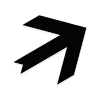
Documented steps on getting a Phaser game on Steam
wayfinder replied to Raicuparta's topic in Phaser 2
I wouldn't mind a few words on the whole process, so if your time allows for both... -
if you need to use a graphics object, you can pass graphics.generateTexture() as the key for the sprite.
-
game.make instead of game.add—this creates an object without adding it to the display list.
-
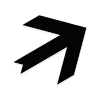
Stop rendering stuff outside of the game world
wayfinder replied to ForgeableSum's topic in Phaser 2
Are you talking about cutting off all pixels outside the world bounds while still drawing the portions of images that are inside the bounds? Or would it be enough to just not draw anything outside the world bounds, with the implication that portions of elements that are partially inside would disappear as well? -
this.world.bounds.x = -Infinity; this.world.bounds.y = -Infinity; this.world.bounds.width = Infinity; this.world.bounds.height = Infinity; this.camera.bounds.x = -Infinity; this.camera.bounds.y = -Infinity; this.camera.bounds.width = Infinity; this.camera.bounds.height = Infinity;
-
Skeptron: that's a feature in Phaser.Debug, check the docs
-
the text-font! if you want to test with webgl, you can just take your canvas example and change the phaser game invocation to say Phaser.WEBGL instead of Phaser.CANVAS or Phaser.AUTO
-
In WebGL, I don't think renderTexture.source is even there... Also, for some reason the custom font doesn't work here (Win 7 Chrome)
-
The plugin seems to have trouble with renderTextures. It expects a baseTexture.source and they don't have those apparently.
-
I don't scale game.input. my setup is a bit more complicated than yours, i think—since i have per-object parallaxing, i keep a separate camera focus and camera pan position and assemble them each frame, calculating each object's position according to its parallax depth. it took me a big long while to puzzle out all the relationships between values so that everything worked, and i'm not gonna lie, for a while i thought i'd have to scrap the whole idea, but i guess I grew with the challenge and my perseverance paid off here are two very useful functions i am using, perhaps they will be useful to you as well: inGameCoords: function(browserCoordinates) { if (browserCoordinates) { var ret = new Phaser.Point(); ret.setTo((browserCoordinates.x + this.camera.x) * this.inverseCamScale, (browserCoordinates.y + this.camera.y) * this.inverseCamScale); return ret; } else return null; }, inBrowserCoords: function(gameCoordinates) { if (gameCoordinates) { var ret = new Phaser.Point(); ret.setTo(gameCoordinates.x * this.camera.scale.x - this.camera.x, gameCoordinates.y * this.camera.scale.y - this.camera.y); return ret; } else return null; } edit: these assume that your game uses the whole browser
-
in my code, i scale just the camera and not the world...
-
have you tried using pointer.worldX/worldY instead of x/y—this would probably be completely unscaled



