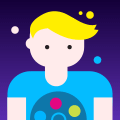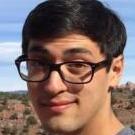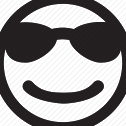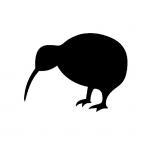Search the Community
Showing results for tags 'asteroids'.
-
Hi all, Please check out Space Battle game, basically I used sea battle mechanics for single player in space setting. Made with VueJS, no canvas used - animation and isometric grid is made with CSS. Link to the game ? https://chpockrock.itch.io/spaceranger
-
Hello! I'm working in a game that use physics like asteroids, the arcades game, but i'm having trouble making "the ship" to move. I'm using whatever sprites I found for testing, so right now the ship is the guy from the first official tutorial in the page of Phaser 3. TL;DR How do I use velocityFromRotation() work for my sprite. I've read the documentation but I just don't get it. Thank you, btw. I put here the code. For now, "the ship" is called "dude". game.js
- 2 replies
-
- ships
- acceleration
-
(and 3 more)
Tagged with:
-
Join the Super Asteroid Battle! Bring your friends to fight the asteroids, collect ore, upgrade your spaceship, and shoot for the high score in this now multiplayer version of the classic Asteroids game. Built as a collaboration between Elisabeth Seite and Jackson Sui. We used the phaser.io framework and socket.io for multiplayer. We think the game turned out very well and hope you enjoy it! Try playing it here! Github Link
-
https://makizo.itch.io/phaseroids Arrows - Move Ship Space - Fire Weapon A, S, D - Change Weapon 3 Power Ups : - Slow Time - Speed - Shield
- 5 replies
-
- typescript
- asteroids
-
(and 2 more)
Tagged with:
-
My latest game. Built with phaser from a tutorial. I then built on the tutorial by adding access to the localstorage api. Here is the link Positive criticism is much appreciated as well as tips for improvements Thanks Pheaset
- 6 replies
-
- phaser
- javascript
-
(and 3 more)
Tagged with:
-
Hi all. I am trying to make a simple top-down, asteroids-like game, where movement is done through Phaser's arcade physics system. I find quite puzzling how angular movement works for it. I've followed a few tutorials, where I find the same issue. What is happening is, when my ship has an angle, thrusting or reversing is quite inconsistent. The ship appears to be "slipping" a bit in random directions, and does not always follow exactly the direction it's facing. The relevant create code is: player.body.maxVelocity.setTo(MAX_SPEED, MAX_SPEED); player.body.drag.setTo(DRAG, DRAG); whereas the relevant update code is: if (cursors.left.isDown) { player.body.angularVelocity = -ROTATION_SPEED; } else if (cursors.right.isDown) { player.body.angularVelocity = ROTATION_SPEED; } else { player.body.angularVelocity = 0; } if (cursors.up.isDown) { player.body.acceleration.x = Math.cos(player.rotation) * ACCELERATION; player.body.acceleration.y = Math.sin(player.rotation) * ACCELERATION; } else if (cursors.down.isDown) { player.body.acceleration.x = -Math.cos(player.rotation) * ACCELERATION; player.body.acceleration.y = -Math.sin(player.rotation) * ACCELERATION; } else { player.body.acceleration.setTo(0, 0); } I don't understand what could be causing this. Is the code just wrong (although I've seen this happening in all the tutorials)? Is it some rounding error? Am I just being crazy seeing this as wrong behavior? Is there any way to achieve the effect I am looking for (moving diagonally back and forth, on a straight line)? You can play around with this here as well.
- 7 replies
-
- acceleration
- drag
-
(and 4 more)
Tagged with:
-
Hello, I'm now to Html5 game development (well game development in general not just html5) and phaser. I've decided on the phaser library because it gives me more control over the code and I find it more sustainable for me to know how things work. What I am looking for, is to make space games. Yes space game with player controlled ships, and for that I am experimenting with different types of controls. The easiest so far for me was to get a basic 8 direction movement(duh), which did not take long to make as everything was pretty straight forward. var game = new Phaser.Game(800, 600, Phaser.auto, 'phaser-example', { preload: preload, create: create, update: update, render: render }); var result = 'Press a key'; function preload() { //load assets game.load.image("shipbox", "/img/box.png"); } function create() { //Add keybinds pauseKey = game.input.keyboard.addKey(Phaser.Keyboard.P); UP = game.input.keyboard.addKey(Phaser.Keyboard.W); DOWN = game.input.keyboard.addKey(Phaser.Keyboard.S); RIGHT = game.input.keyboard.addKey(Phaser.Keyboard.D); LEFT = game.input.keyboard.addKey(Phaser.Keyboard.A); TURN_LEFT = game.input.keyboard.addKey(Phaser.Keyboard.Q); TURN_RIGHT = game.input.keyboard.addKey(Phaser.Keyboard.E); ship = game.add.group(); ship.create(200,200, 'shipbox'); ship.create(190,195, 'shipbox'); ship.create(190,205, 'shipbox'); ship.x = 200; ship.y = 200; ship.pivot.x = ship.x+ship.width/2; ship.pivot.y = ship.y+ship.height/2; } function update() { if (pauseKey.isDown){ result = "Paused"; }else if(RIGHT.isDown && UP.isDown){ ship.x +=1; ship.y -=1; result = "RIGHT+UP"; }else if(RIGHT.isDown && DOWN.isDown){ ship.x +=1; ship.y +=1; result = "RIGHT+DOWN"; }else if(LEFT.isDown && UP.isDown){ ship.x -=1; ship.y -=1; result = "LEFT+UP"; }else if(LEFT.isDown && DOWN.isDown){ ship.x -=1; ship.y +=1; result = "LEFT+DOWN"; }else if (RIGHT.isDown){ result = "RIGHT"; ship.x +=1; }else if (LEFT.isDown){ result = "LEFT"; ship.x -=1; }else if (UP.isDown){ result = "UP"; ship.y -=1; }else if (DOWN.isDown){ result = "DOWN"; ship.y +=1; }else if (TURN_LEFT.isDown){ result = "TURN LEFT"; ship.angle -=0.2; game.debug.text(ship.angle, 32, 64); }else if (TURN_RIGHT.isDown){ result = "TURN RIGHT"; ship.angle +=0.2; game.debug.text(ship.angle, 32, 64); }else { result = 'Press a key'; }; } function render(){ game.debug.text(result, 32, 32); } So with that out of the way I proceeded on doing asteroids movement, of which I found the asteriods movement example at http://phaser.io/examples/v2/arcade-physics/asteroids-movement ,and this brings me to my problem. I do not know if it's a software limitation or just me being new but when I try to use the same code but for a group all I get in return is a black screen. What I basically did was instead of : // Our player ship sprite = game.add.sprite(300, 300, 'ship'); sprite.anchor.set(0.5); I changed to // Our player ship sprite = game.add.group(); sprite.create(300, 300, 'ship'); sprite.create(290, 295, 'ship'); sprite.create(310, 305, 'ship'); My logic says this should be working, so why isn't it? I am trying to avoid using complicated math to calculate heading based on orientation and that's the reason for using the arcade physics. I was basically hoping for something along the lines of pressing "W" and the "ship group" moves forward (the forward direction based on current orientation angle). Any thoughts on this?
- 8 replies
-
- asteroids-movement
- group
-
(and 2 more)
Tagged with:
-
Hi guys, I want to create a menu screen with flying asteriods, when they leave the screen, they should appear on the opposite side. I thought this should be done automatically when i use Phaser.Physics.ARCADE, but saidly it doesn't work. My menu looks like this: function menu () { var background = game.add.tileSprite(0, 0, viewportWidth, viewportHeight, 'space'); background.autoScroll(5,+10) // random asteroids var asteroids = game.add.group(); asteroids.enableBody = true; asteroids.physicsBodyType = Phaser.Physics.ARCADE; for (var i = 0; i < 15; i++) { var asteroid = asteroids.create(game.world.randomX, game.world.randomY, 'asteroide', 0); var asteroidSize = Math.random() * (1.1 - 0.5) + 0.5; asteroid.scale.set(asteroidSize, asteroidSize); asteroid.body.velocity.x = getRandomArbitrary(-50, 100); asteroid.body.velocity.y = getRandomArbitrary(-50, 100); asteroid.body.angularVelocity = getRandomArbitrary(-50, 50); asteroid.anchor.setTo(0.5, 0.5); //This allows your sprite to collide with the world bounds like they were rigid objects //asteroid.body.collideWorldBounds=true; //asteroid.body.bounce.setTo(1, 1); }}Thx
-
Hi, I've finally released my first mobile game, Cosmo Starglider! Have you ever wanted to shoot robots in space with a laser-gun? Yeah, me too, but wake up that's not happening bub. Something you can do though is try my new game for free! It's in space so that's similar at least. You are Cosmo, alone in space, gliding among the stars with your jetpack. But an horrific amount of mysterious asteroids are in your way. How long can you survive? How far will you get? Right now you can only try to beat yourself and your closest friends, but get your practice going, because in a week you will be able to compare yourself with the rest of the world! Here's the link if you want to check it out (please do!): http://onelink.to/wh9anz/ (Newer mobiles recommended, inexperienced programming on my part can cause lag) Feedback wildly appreciated! You can do that by rating or on the links below! And for more info on our games and updates, find us here: https://www.facebook.com/PiggybackGames And on my twitter: @jagekiwi Go indiedevs, cheers!
-
Hi, I am Norbert and just started with HTML5 development. As my first project I tried to port the original Asteroids game from 1979 to JavaScript using the Canvas element. The project is a remake of a Java project of mine from almost ten years ago. I translated Atari's great vector arcade game Asteroids to JavaScript. Asteroids was originally written by Ed Logg of Atari Inc. in 1979, and my JavaScript version was created by applying the method of static binary translation to Ed's code. That means, that the program code originally written in the machine language of the 6502 CPU of the Asteroids machine was converted in a one-to-one manner to JavaScript. The translation was automized by a Java program, which generates semantically equivalent JavaScript code for each 6502 instruction and applies some optimization techniques to the generated program (e.g., removal of redundant flag calculations). The outcome is an exact simulation of the original, first Asteroids game. Here is the link to the game: http://members.aon.at/~nkehrer/ast_js/AsteroidsJS.html And here is a screenshot: Sound and timing have still some potential for improvement. Greetings Norbert
-
Hi! I am Dario and I want to show you my game I develop with three.js. You can play it here: http://tario.github.io/quadnet I started the project to begin learning javascript and technologies involved on gaming development for browsers (without flash, without any plugins) by doing a full project (3D Graphics + Sounds + Music + Elemental UI design + Database). To simplify the non-technical part, I choose to make a remake of an old great classic named "quadnet": http://www.martinmagnusson.com/games/quadnet/ The game is in "beta" state, there is a few bugs hard to reproduce but the game is still playable and fun I wil appreciate any type of comments, I will answer any technical (or non-technical) question about the game. Here you can found the source: https://github.com/tario/quadnet Greets! I hope you enjoy the game as much as I enjoy developing it