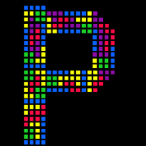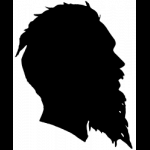Search the Community
Showing results for tags 'webpack'.
-
I recently upgrade my shader code from pixi v7 to pixi v8 and after some issues with shader not compiling I manged to get it where there are no errors thrown. But I don't see it working either. My code should create a black screen with alpha 0.8 and somewhere on that rect I should see a cut out circle with faded edges: But instead I don't get anything, not even an error. But I see my uniforms filled in correctly (I think): v7 code: tutorialShaderFrag.txt shaders.ts.txt In my view I do following (uses pixi default vertex shader): private filterShader: TutorialFilter = new TutorialFilter(); //... Apply this.backgroundGraphic = new Pixi.Graphics(); this.backgroundGraphic.pivot.set(0.5, 0.5); this.backgroundGraphic.beginFill(0xffffff); this.backgroundGraphic.drawRect(-2000, -2000, 5000, 5000); this.backgroundGraphic.endFill(); this.backgroundGraphic.filters = [this.filterShader]; // ... Update this.filterShader.uniforms.uResolution = [appResolution.w, appResolution.h]; const rNormalized = transform.r / actualGameResolution.w; this.filterShader.uniforms.uCirclePosition = [xNormalized, yNormalized]; this.filterShader.uniforms.uCircleRadius = rNormalized; this.filterShader.uniforms.uSquashFactorY = transform.sy; v8 code: shaders.mts.txt private filterShader: TutorialFilter = new TutorialFilter(); //... Apply this.backgroundGraphic = new Pixi.Graphics(); this.backgroundGraphic.rect(-2000, -2000, 5000, 5000); this.backgroundGraphic.fill({ color: 0xffffff }); this.backgroundGraphic.filters = [this.filterShader]; // ... Update this.filterShader?.update({ resolution: new Float32Array([appResolution.w, appResolution.h]), circlePosition: new Float32Array([xNormalized, yNormalized]), circleRadius: rNormalized, squashFactorY: transform.sy ?? 1.0, alpha: 0.8, }); We also upgraded the project to ESM, but I don't think that is the issue. WebGL only, no WebGPU (yet). The pixi version we use at the moment is v8.7.2. I don't have a clue what I might have missed. Thanks in advance!
-
Hi! I'm new to this forum. I've searched a lot, but couldn't find a way to fix my issue. What I'm trying to do is to override destroy method of the Sprite class. Here's a code, that I use (TypeScript): const destroySprite = Sprite.prototype.destroy; console.log(PIXI.Sprite.prototype, PIXI.Sprite, Sprite.prototype, Sprite, PIXI); Sprite.prototype.destroy = function (options: any) { // doing some extra logic destroySprite.call(this, options); }; But when I debug the application - I see that I can only step into this overridden method from the derived objects (like Text, TilingSprite etc.). Pixi's version in the package.json is: "pixi.js": "^5.3.8", Also I use webpack 5 for modules bundling. I have some suspicion that it may be the source of problems. And there's a result console.log, that I've added to the code snippet above: I would be very thankful if someone could give me an advise on how that issue can be fixed. Thanks in advance.
-
I am trying to load a sprite sheet for PIXI js. I have a png and json file in one folder, I am pretty sure there are fine on their own. But I can't get it to load. got this from http://pixijs.download/release/docs/PIXI.Spritesheet.html ... PIXI.Loader.shared.add("spritesheet.json").load(this.setup()); ... ... this.sheet = PIXI.Loader.shared.resources["spritesheet.json"].spritesheet; console.log(this.sheet) ... the log will say that the sheet is undefined. I think it either doesn't find the json or png file. Probably neither. I'm not sure what path "spritesheet.json" should be, relative to this file it woulde be "../assets/spritesheet.json". But that also fails. This is my webpack config: const path = require("path"); module.exports = { mode: "development", devtool: "eval-cheap-source-map", entry: "./app/index.js", output: { filename: "bundle.js", path: path.resolve(__dirname, "client"), }, module: { rules: [ { test: /\.(png|svg|jpg|jpeg|gif)$/i, loader: "file-loader", options: { name: '[name].[ext]', }, }, ], }, }; And this is how the bundle looks. spritesheet.png is loaded when I put it as an <img> in the html. So I know it is being received by the client. I also get this if I console.log(this.sheet) with this.sheet = PIXI.Loader.shared.resources["spritesheet.json"]; Looks like it can't find the json file either. So I guess my question is, what are the paths of the json and png file?
- 1 reply
-
- javascirpt
- webpack
-
(and 1 more)
Tagged with:
-
Hello everyone, I'm new to Pixi.js!I faced a problem - need to get one html file at the output. I use webpack for assembly. I inline scripts, convert images to base64, but I don’t know what to do with atlas.json. Help me please
-
I'm trying to se my interaction mode to true so I can set my sprite to follow my cursor. I've managed to do this before i Added ES6 and webpack. Here is a code example: import * as PIXI from 'pixi.js'; // App with width and height of the page const app = new PIXI.Application({ width: 500, height: 500, resolution: 1, backgroundColor: 0xAAAAAA, }); document.body.appendChild(app.view); let player = new PIXI.Sprite.from('assets/dirt.png'); player.anchor.set(0.5); player.x = app.view.width / 2; player.y = app.view.height / 2; app.stage.addChild(player); const movePlayer = function (e) { let pos = e.data.global; player.x = pos.x; player.y = pos.y; } app.stage.interactive = true; app.stage.on("pointermove", movePlayer); Console screenshot: https://i.imgur.com/w4fAcb9.png I think that the problem may be related to webpack somehow ;(
-
I created a Webpack template that sets up a Vue project with Phaser 3 integration. It's really minimal but can get people started. Feel free to hit me with suggestions. https://github.com/Sun0fABeach/vue-phaser3 Cheers
- 5 replies
-
- boilerplate
- template
-
(and 2 more)
Tagged with:
-
Is there any compelling reason for one move from gulp to webpack? As far as I know, using plug-ins, gulp is able to do everything webpack does.
-
Hello dear devs! My name is Paul. I'm not sure if this the right place to do this but I'm gonna give it a shot. So... here it goes! With my friend Edoardo we're creating a Game Engine using three.js for rendering and a node.js + webpack environment for development. It's an electron app, works on Windows, Mac and Linux and is fully extendable through a friendly and simple API. The idea behind this is to create a free tool that is not limited to the functionalities we can add to the editor. Anyone should be able to create editor extensions and publish them either for free or for profit. So, in other words, this could be a Game Engine if you install Game Engine extensions to it, or maybe a WebGL App creator of other sorts if you choose other extensions. We're focusing on the Game side at least for now. As you can see we're in front of something that has no name (yet), no clear purpose and looks like an outlaw which doesn't belong anywhere. So, for now at least, we're referring to it as The Rogue Engine, in search of a purpose and the cure for bad breath ? Will it find a name? Will it find the Rogue's Den where it belongs? Is Paul drunk? We don't know. So yes, I'm here to help out the Rogue in its quest, looking for your feedback and ideas (or insults) of any kind. We'd like to build a tool we'd all want to use, and get a clue of which are the tools we should prioritise for the upcoming Alpha. Yes! There's an Alpha in the oven and we'd love for you to try it out. For now we're sharing content through my Twitter, at least until we can find The Rogue a name and some decent clothes to put it on Twitter, Facebook and all those places where the cool kids hang out these days. Thank you ?for enduring this horrible post to the end. You're a brave soldier, I hope you enjoy the video (preferably with a beer ?) Cheers!
-
Hey guys! I need to have my site working in Safari 9 and IE11 but I've noticed that there is ES6 code in the pixi.js bundle. Has anybody else encountered this? Looks like it's coming from the mini-signals dependency. I have tried adding pixi.js and mini-signals to my include config for babel-loader but it's still not being transpiled. Any ideas of a solution?
- 4 replies
-
- pixi
- babel-loader
- (and 4 more)
-
Hey Folks, I hope you can help. I am fairly new to Phaser 3 and am currently working on a platformer where my character can run, jump and collect collectibles. My game is modularised through WebPack everything else is plain JS along with the Phaser 3 framework. I am using Tiled where I export my levels as json files and the initial level loads perfectly with all collision tiles in place and working as expected. I've hit a road block with loading/starting new levels. I'll try and explain with my code to clarify. I've reduce the code significantly to make it easier to read. main.js: Entry file // Main.js import 'phaser'; import { Cave } from 'scenes/cave'; import { Playground } from 'scenes/playground'; var config = {...}, scene: [Cave,Playground] }; var game = new Phaser.Game(config); Cave.js. For the sake of conciseness, I've placed the this.scene.start in the update function so the new scene initialisation happens immediately. MapSetup function is further down. // Cave.js import 'phaser'; import MapSetup from 'modules/map-setup.js'; import CollectibleSetup from 'modules/collectible-setup.js'; const mapSetup = new MapSetup(); const collectibleSetup = new CollectibleSetup(); export class Cave extends Phaser.Scene { constructor () {super('Cave')} preload() { this.load.tilemapTiledJSON('map', 'assets/levels/cave/cave.json');// map made with Tiled in JSON format this.load.spritesheet('cave', 'assets/levels/cave/cave.png', {frameWidth: 64, frameHeight: 64});// tiles in spritesheet } create() { // Setup up map for this scene/level var mapObj = mapSetup.sceneMap(this, 'map', 'cave', 'world') this.map = mapObj.map; this.physics.add.overlap(this.player, this.stars, collectibleSetup.collectStar, null, this); }// create update () { this.scene.start('Playground') } Playground.js // Playground.js export class Playground extends Phaser.Scene { constructor () {super('Playground')} preload() { this.load.tilemapTiledJSON('map', 'assets/levels/playground/map.json');// map made with Tiled in JSON format this.load.spritesheet('tiles', 'assets/levels/playground/tiles.png', {frameWidth: 70, frameHeight: 70});// tiles in spritesheet } create() { // Setup up map for this scene/level var mapObj = mapSetup.sceneMap(this, 'map', 'tiles', 'World') this.map = mapObj.map; this.physics.add.overlap(this.player, this.stars, collectibleSetup.collectStar, null, this); }// create } MapSetup.js. The issue occurs here when the PlayGround scene is initiated. import 'phaser'; export default class MapSetup { sceneMap (ctx, key, tileSetImage, dynamicLayer) { // Map var map = ctx.make.tilemap({key: key}); console.log('map',map) // tiles for the ground layer - tilesets.name` var groundTiles = map.addTilesetImage(tileSetImage); // create the ground layer - layers[i].name var groundLayer = map.createDynamicLayer(dynamicLayer, groundTiles, 0, 0); // the player will collide with this layer groundLayer.setCollisionByExclusion([-1]); // set the boundaries of our game world ctx.physics.world.bounds.width = groundLayer.width; ctx.physics.world.bounds.height = groundLayer.height; return {map:map, groundTiles:groundTiles, groundLayer:groundLayer} } } I'll try and explain the issue as I understand it. When Playground is initiated, the following error fires in the console and it's because the the groundTiles & groundLayer variables return null so the setCollisionByExclusion doesn't work. When I console.log the map variable that get's assigned in the sceneMap function it returns: The tileset name is still referencing the cave json object and not the playground one. I don't understand why that is. My understanding is that a scene is automatically stopped when a new scene is started and that each scene is it's own class so i'm a bit baffled as to why previous references are still in place. What am I missing? Any help would be much appreciated. Thanks, All Moe
-
Hi, I'm taking a rather big bite here since I haven't really used TypeScript before, and I have very limited experience with JS and node in general. So I'm not really sure where the fault lies, but I'm pretty sure it's something stupid easy. The problem I have is this: Uncaught TypeError: Cannot read property '_environmentBRDFTexture' of undefined at Function.e.GetEnvironmentBRDFTexture (babylon.js:1) at t [as constructor] (babylon.js:1) at t [as constructor] (babylon.js:1) at new t (babylon.js:1) at t.Creation.createMaterial (Creation.ts:28) This error appears any time I try to create a new PBR material - happens with any PBR material. Specific line from where the error originates is simply this: var material: PBRMetallicRoughnessMaterial = new PBRMetallicRoughnessMaterial(name,GLOBAL.scene); StandardMaterial works just fine. I am using webpack with ts-loader to bundle the JS, as well as TypeScript Compiler, for verification only. My webpack.config.js is pretty much copy-paste from the docs: const path = require('path'); module.exports = { entry: { app: './src/game.ts' }, output: { path: path.resolve(__dirname, 'build'), filename: 'game.js' }, resolve: { extensions: ['.ts', '.tsx', '.js'] }, devtool: 'source-map', plugins: [ ], module: { rules: [{ test: /\.tsx?$/, loader: 'ts-loader', exclude: /node_modules/ }] } } And this is my tsconfig.json: { "compilerOptions": { /* Basic Options */ "target": "es5", "module": "commonjs", "noResolve": false, "noImplicitAny": false, "removeComments": true, "preserveConstEnums": true, "sourceMap": true, "experimentalDecorators": true, "isolatedModules": false, "lib": [ "dom", "es2015.promise", "es5" ], "declaration": true, "outDir": "./tscverify", "strict": true, "types": [ "babylonjs", "babylonjs-gui", "babylonjs-materials" ], } } Help?
-
here's the GitHub repo. Highlights dev server with live-reload and auto port finder simple SHOW_ALL style stretch mode Auto spritesheet with spritesmith Image optimization on build streamlined assets loading modular development setup Inside full Making your first Phaser 3 game made into modular code. All feedbacks are welcome.
-
Hi all, I have just released Phaser Manifest Loader for those using webpack. I've been using this code in production for a while now, it makes it super easy to load assets via a simple manifest. Check it out! https://github.com/mattcolman/phaser-manifest-loader Cheers, Matt.
-
How do you configure the server for this template ? => https://github.com/nkholski/phaser3-es6-webpack I'm trying to do it by following this tutorial => https://gamedevacademy.org/create-a-basic-multiplayer-game-in-phaser-3-with-socket-io-part-1/?a=13 I added two dependencies: nodemon and express. I created the server.js file with the server configuration. const express = require('express') const app = express() const server = require('http').Server(app) const path = require('path') app.get('/', function(req, res) { res.sendFile(path.resolve('index.html')) }) server.listen(8081, function() { console.log(`Listening on ${server.address().port}`) }) In the package.json file, I added a command to start the server: nodemon src/server/server.js The server starts correctly but the indicated html file can not read the scripts (" The load failed for the "script" element with the source vendor.js and app.js"). Project structure:
-
Hello, I'm just getting started with babylon.js. I've used node on the backend before, but I'm new to using it on the frontend with webpack, it's also my first time using typescript. I'm using Visual Studio Code as my IDE. I'm looking for tips for creating a development environment that will allow fast, iterative development. I'm aware that TypeScript involves transpiling, so perhaps it's not quite a "hot reload", but "pretty quick reload" would be great. In addition, I sometimes work offline, so everything needs to be able to run locally. At the moment I just have a super simple scene for testing purposes, held in a single `main.ts` file. Everything builds and runs as it should, but the build process can be very slow. I have a few questions In particular, the step that can take a minute or so is `92% chunk asset optimization UglifyJSPlugin`. I'm not sure what is running UglifyJS, it's not something I've specified in my build steps. Is it possible to disable it for non-production builds? (not that I've got as far as setting up anything like environment variables). Given that my `main.ts` is so simple, it feels like it must be running uglify on the whole of babylonjs. Is it possible to just transpile the files that have been changed? Is it really necessary with the webpack workflow to bundle everything into a single file? (I thought that if a user was navigating between several sites using babylonjs, the browser might cache babylonjs? Wouldn't it bundling everything into a single file block this caching)? Any other tips for speeding up builds/ creating a nice, speedy dev environment? webpack.config.js: const path = require('path') module.exports = { entry: { 'project': './src/main.ts' }, output: { filename: '[name].js' }, resolve: { extensions: ['.ts', '.tsx', '.js'] }, devtool: 'source-map', plugins: [ ], externals: { oimo: 'OIMO', //why do I need to declare this as external if it's included with the npm install? cannon: 'CANNON', //or true earcut: 'EARCUT' }, module: { rules: [{ test: /\.tsx?$/, include: path.resolve(__dirname, "src"), loader: 'awesome-typescript-loader', // I've tried ts-loader too exclude: /node_modules/ }] } } tsconfig.json: { "compilerOptions": { "target": "es6", "module": "commonjs", "noImplicitAny": true, "sourceMap": true, "outDir": "app", "types": [ "babylonjs" ] }, "include": [ "src/**/*" ], "exclude": [ "node_modules" ] } package.json { "name": "babylondemo", "version": "1.0.0", "description": "", "main": "main.ts", "scripts": { "test": "echo \"Error: no test specified\" && exit 1", "build": "webpack --progress -p", "watch": "webpack --progress --watch" }, "author": "", "license": "ISC", "dependencies": { "babylonjs": "^3.2.0", "babylonjs-loaders": "^3.2.0" }, "devDependencies": { "awesome-typescript-loader": "^5.0.0", "typescript": "^2.8.3", "webpack": "^4.8.3", "webpack-cli": "^2.1.3" } }
-
Hello everyone this is my first post on this forum. I wanted to share the Puzzle Bobble clone (gameboy version) I made with Phaser, ES6, and webpack. I tried to make the stages similar to the original series. Currently there is a total of 50 stages but I plan to add the rest of the stages if I can find them on the internet. I also drew all the sprites in photoshop. Hope you guys enjoy it! https://html5bubbleshooter.co/
-
Hello everyone! TLDR; I'm trying to get the plugin 'phaser-input' (made by Orange Games) to be loaded and running properly in a webpack + ES6 style environment. I'm fairly new to the phaser game dev environment, and I really like how someone has created a boilerplate project that has ES6 style coding enabled [ phaser-es6-webpack]. But I think phaser2 by default was never meant to be coded in this style, with importing dependencies from a package manager; you are suppose to load the library and any plugins in the index.html's header area via script tags, so that it can do it's thing with the global namespace. (I didn't realize this until I got too far ahead in development) In my project, I have added to the webpack.config.js file to make the plugin 'phaser-input' ES6 compatible, and importable into my project. // webpack.config.js const path = require('path'); const HtmlWebpackPlugin = require('html-webpack-plugin'); // Phaser webpack config const phaserModule = path.join(__dirname, '/node_modules/phaser-ce/'); const phaser = path.join(phaserModule, 'build/custom/phaser-split.js'); const pixi = path.join(phaserModule, 'build/custom/pixi.js'); const p2 = path.join(phaserModule, 'build/custom/p2.js'); const phaserInput = path.join(__dirname, '/node_modules/@orange-games/phaser-input/build/phaser-input.js'); module.exports = { mode: 'development', entry: { app: ['babel-polyfill', path.resolve(__dirname, 'client/src/main.js')], vendor: ['pixi', 'p2', 'phaser', 'phaser-input', 'webfontloader'], }, output: { pathinfo: true, path: path.resolve(__dirname, 'client/build/js'), publicPath: './js', filename: '[name].js', }, devServer: { contentBase: path.resolve(__dirname, 'client'), }, watch: true, plugins: [ new HtmlWebpackPlugin({ filename: '../index.html', template: './client/src/index.html', chunks: ['vendor', 'app'], chunksSortMode: 'manual', minify: { removeAttributeQuotes: false, collapseWhitespace: false, html5: false, minifyCSS: false, minifyJS: false, minifyURLs: false, removeComments: false, removeEmptyAttributes: false, }, // hash: false, }), ], module: { rules: [ { test: /\.js$/, use: ['babel-loader'], include: path.join(__dirname, 'client/src') }, { test: /pixi\.js/, use: ['expose-loader?PIXI'] }, { test: /phaser-split\.js$/, use: ['expose-loader?Phaser'] }, { test: /p2\.js/, use: ['expose-loader?p2'] }, { test: /phaser-input\.js$/, use: ['exports-loader?PhaserInput=true'] }, ], }, node: { fs: 'empty', net: 'empty', tls: 'empty', }, resolve: { alias: { phaser, pixi, p2, 'phaser-input': phaserInput, }, }, }; The documentation recommends that the plugin be added using [ game.add.plugin(PhaserInput.Plugin); ] But I've seen other plugins use [ game.plugins.add(PhaserInput.Plugin) ]. I have this snipped added to my game state file. (the other code has been removed for clarity) import Phaser from 'phaser-ce'; import PhaserInput from '@orange-games/phaser-input/build/phaser-input'; export default class Game extends Phaser.State { preload() { this.game.plugins.add(PhaserInput.Plugin); } } The documentation simply shows the use of the plugin using the snipped [ var input = game.add.inputField(10, 90); ]. Where the function 'inputField' has been added to the framework. This is where I get stuck, the plugin function (inputField) that is suppose to be added never actually gets added at all to [ game.add ]. This in results in an error. import Phaser from 'phaser-ce'; export default class FormOverlay extends Phaser.Group { constructor({ game }) { super(game); this.testInput = game.add.inputField(10, 90); } } Is there a proper way of loading plugins in this webpack + ES6 style? I've wasted an afternoon trying to figure out how to get this plugin to work, I must be missing something here. If you know the answer to this issues, I would greatly appreciate if you can share the answer. Thanks for reading!
-
Hi, I'm trying to use bitmap text with my webpack set up. Webpack changes the filenames of my assets which causes problems with pixi. When you load an xml file through pixi it tries to then parse bitmap text assuming that the png has the same name as the xml. In my case this is not true, so I'd like to parse the bitmap text myself (which pixi allows). But then how do I load the xml file? Again, if I use pixi it will try to do this automatically and fail (with errors). I also don't quite understand how ppl are using this automatic system that relies on the names of the xml and png being the same. If you don't hash your file names, then when you change that bitmap font, the user may grab the xml from the browser cache and load in the new png which will result in some weird looking text. So what method are you using to break the cache when you upload new assets? Maybe you can add query strings to the assets instead? Thanks!
-
Hi guys, I was looking for a Phaser boilerplate, simple, clean to get me started but what I've found on the web was outdated, too complex or didn't do the right thing (at least for me) so I've decided to create my own. The Phaser boilerplate that I've put together comes with: - the latest version of Phaser CE 2.9.4 - TypeScript - Howler.js 2.0.7 (an awesome audio library) - can be removed if one does not need it - Webpack 3.10.0 - ... and few things to get a game up and running in no time Some of the awesome features: There is a integrated TypeScript linter that checks your code for readability, maintainability, and functionality errors (we need to code proper ). The code is watched so any change you make the browser refreshes (unless you have errors in your code). I've added a command to pack your code (minify, uglify, comments removal, console.log removals, etc). The uglify process is only applied on your custom code, not on vendor library so that you won't end up with extra MBs in your final build. The boilerplate is available here: https://github.com/numbofathma/phaser-typescript-webpack Let me know what you think! Hope it will be useful for the community!
- 2 replies
-
- typescript
- howler
-
(and 3 more)
Tagged with:
-
Hi everyone, I've been working on a pixi.js - typescript boilerplate using webpack that I would like to share just in case someone finds it of any use. It comes with a helper class to manage some "trivial" tasks such as resizing, stage alignment, toggling full-screen and some utilities like fps-meter and a container to display some visual info. It's a bit heavy on dependencies though. https://github.com/dacaher/pixijs-ts-boilerplate Any suggestion, bug report or improvement submitted would be very much appreciated. Thanks!
- 1 reply
-
- pixi.js
- typescript
-
(and 1 more)
Tagged with:
-
I created a quickstart application that I hope would be useful to some of you. It is a Phaser 2.8.8 quick start application that incorporates Webpack (ES6), and Cordova. It supports iOS and Android out of the box, along with all default Phaser supported web browsers. https://github.com/udia-software/phaser-cordova-es6 The code is on Github and is licensed under Apache V2. Enjoy!
-
I'm making a game using Phaser, P2 physics and webpack. When it comes to P2 I can not use custom physic shapes because they won't collide with world bounds. I'm using Phaser webpack example template (https://github.com/photonstorm/phaser-ce/tree/master/resources/Project Templates/Webpack) and an example from the website (https://phaser.io/examples/v2/p2-physics/pick-up-object). The point is that when using custom colision shapes, entities won't collide. But they do if I use the default squared shapes or the circle ones that Phaser provide. The game code is simple and you can check it here: /** * Import Phaser dependencies using `expose-loader`. * This makes then available globally and it's something required by Phaser. * The order matters since Phaser needs them available before it is imported. */ import PIXI from 'expose-loader?PIXI!phaser-ce/build/custom/pixi.js'; import p2 from 'expose-loader?p2!phaser-ce/build/custom/p2.js'; import Phaser from 'expose-loader?Phaser!phaser-ce/build/custom/phaser-split.js'; var game = new Phaser.Game(800, 600, Phaser.CANVAS, 'phaser-example', { preload: preload, create: create, update: update, render: render }); function preload() { game.scale.scaleMode = Phaser.ScaleManager.SHOW_ALL; game.load.image('tetrisblock1', 'assets/sprites/tetrisblock1.png'); game.load.image('tetrisblock2', 'assets/sprites/tetrisblock2.png'); game.load.image('tetrisblock3', 'assets/sprites/tetrisblock3.png'); game.load.physics('physicsData', 'assets/physics/sprites.json'); } var tetris1; var tetris2; var tetris3; var mouseBody; var mouseConstraint; function create() { // Enable p2 physics game.physics.startSystem(Phaser.Physics.P2JS); game.physics.p2.gravity.y = 1000; tetris1 = game.add.sprite(300, 100, 'tetrisblock1'); tetris2 = game.add.sprite(375, 200, 'tetrisblock2'); tetris3 = game.add.sprite(450, 300, 'tetrisblock3'); // Create collision group for the blocks var blockCollisionGroup = game.physics.p2.createCollisionGroup(); // This part is vital if you want the objects with their own collision groups to still collide with the world bounds // (which we do) - what this does is adjust the bounds to use its own collision group. game.physics.p2.updateBoundsCollisionGroup(); // Enable the physics bodies on all the sprites game.physics.p2.enable([ tetris1, tetris2, tetris3 ], false); tetris1.body.clearShapes(); tetris1.body.loadPolygon('physicsData', 'tetrisblock1'); tetris1.body.setCollisionGroup(blockCollisionGroup); tetris1.body.collides([blockCollisionGroup]); tetris2.body.clearShapes(); tetris2.body.loadPolygon('physicsData', 'tetrisblock2'); tetris2.body.setCollisionGroup(blockCollisionGroup); tetris2.body.collides([blockCollisionGroup]); tetris3.body.clearShapes(); tetris3.body.loadPolygon('physicsData', 'tetrisblock3'); tetris3.body.setCollisionGroup(blockCollisionGroup); tetris3.body.collides([blockCollisionGroup]); // create physics body for mouse which we will use for dragging clicked bodies mouseBody = new p2.Body(); game.physics.p2.world.addBody(mouseBody); // attach pointer events game.input.onDown.add(click, this); game.input.onUp.add(release, this); game.input.addMoveCallback(move, this); } function click(pointer) { var bodies = game.physics.p2.hitTest(pointer.position, [ tetris1.body, tetris2.body, tetris3.body ]); // p2 uses different coordinate system, so convert the pointer position to p2's coordinate system var physicsPos = [game.physics.p2.pxmi(pointer.position.x), game.physics.p2.pxmi(pointer.position.y)]; if (bodies.length) { var clickedBody = bodies[0]; var localPointInBody = [0, 0]; // this function takes physicsPos and coverts it to the body's local coordinate system clickedBody.toLocalFrame(localPointInBody, physicsPos); // use a revoluteContraint to attach mouseBody to the clicked body mouseConstraint = this.game.physics.p2.createRevoluteConstraint(mouseBody, [0, 0], clickedBody, [game.physics.p2.mpxi(localPointInBody[0]), game.physics.p2.mpxi(localPointInBody[1]) ]); } } function release() { // remove constraint from object's body game.physics.p2.removeConstraint(mouseConstraint); } function move(pointer) { // p2 uses different coordinate system, so convert the pointer position to p2's coordinate system mouseBody.position[0] = game.physics.p2.pxmi(pointer.position.x); mouseBody.position[1] = game.physics.p2.pxmi(pointer.position.y); } function update() { } function render() { // game.debug.text(result, 32, 32); } If you need to have a look at the project, you can check it here: https://github.com/alexZalachenko/Phaser-Webpack Any toughts about why the collisions are not working when using custom collision shapes? Thanks in advance, Alex
-
Hi, I've recently started making my new (first) game. I decided to go with ThreeJS and A-frame as framework/engine but these aren't very well prepared for game development (lack features I need) so I've switched to BabylonJS. But with my UI being created in Vue (worked well with A-frame HTML elements) there isn't any advice in Google. I've tried integrating it with my Vue component but in a console it says : I thought it is because of Canvas isn't the correct element by when I tried to log it, it prints it is. I don't know if this integration is even possible. As I said I'm new to BabylonJS and maybe I lack some knowledge.
-
I've got an issue with phaser and Typescript where my classes that extend Phaser classes aren't recognizing the Phaser class fields. I posted a pretty detailed stackoverflow question about it, but was wondering if anyone on here might have a suggestion. Feel free to reply here or there. Here's the details: https://stackoverflow.com/questions/45091893/cannot-access-base-class-properties-in-typescript/45100163#45100163
- 1 reply
-
- phaser
- typescript
-
(and 1 more)
Tagged with:
-
Hi, Someone have tried to use LegacyPbrMaterial with webpack? I copied file babylon.legacyPbrMaterial.min.js and made import in project (import "babylonjs/babylon.legacyPbrMaterial") but after that I get error Uncaught ReferenceError: __extends is not defined at babylon.legacyPbrMaterial.js:1 at BABYLON (babylon.legacyPbrMaterial.js:1) at Object.exports.byteLength (babylon.legacyPbrMaterial.js:2) at __webpack_require__ (bootstrap 3ce2b0a…:19) I have same erro if i try ti use inpsector. I am missing some config for webpack or typescript?
- 7 replies
-
- typescript
- es6
-
(and 2 more)
Tagged with: