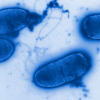Search the Community
Showing results for tags 'blender'.
-
Hi all and good day! 13 days ago started with new project and would like to share some stuff with you It's not completely from scratch, but took some base from my prev game DatTank [https://dattank.io]. How it looked 13 days ago How it looks today [melee attacking sys example] Would like to know if it would be interesting for somebody to read through some details in some articles or thms like this. Uh, and would be awesome to get some feedback Thx for your attention! ps: If you want to get quick updates from me follow on https://twitter.com/iOhmed
- 9 replies
-
- javascript
- gamedev
- (and 4 more)
-
I downloaded the latest blender exporter for Babylon (currently 5.6.2), but I noticed that when I try to export there are no options for the exporter. See here: I tried with blender versions 2.79 and 2.80, and while the exporter does work in 2.79 I can only export with the default options. I've always hated Python so I'm not clear exactly what's happening, but I did notice that if I combine the contents of the JsonMain and ExportSettingsPanel classes I do see the options panel as intended. Does anyone know what's going wrong here?
-
Hi, I'm trying to import meshes with multiple animations (from Blender). Is there any description of correct workflow on how to make Babylon compatible animations in Blender? Single animation works nicely when you just manually fix scaling and rotation problems. But no matter how you append more animations into one Blender file it seems to me that transformations get messed up in export process. I've tried using Action Library and Pose Library, but both strategies produce weird twisting and morphing of the mesh. The result does somewhat resemble the intended animation, but it's hard to say what exactly goes wrong. Of course obvious workaround is to put every animation in separate file but that quickly makes download sizes unpractical (several 100 MBs).
-
Hi Blender users! We have to enhance the doc about how to get things from Blender to BJS. Here the existing one: http://doc.babylonjs.com/resources/blender and also some tips: http://doc.babylonjs.com/resources/blender_tips Github issue can be found here: https://github.com/BabylonJS/Documentation/issues/556 You can use github or this forum to suggest some missing parts, and you can, of course, suggest direclty here content to "copy-paste" If you prepare screenshots, please use the default Blender theme "Flatty light". If you want to see the advancement, here is my doc' fork. --- Nota Bene: (I put here a list which will be updated to easily retrieve some tips/methods/asking) about animation, something to investigate: when animating multiple objects, use have to rename each action with objectName-Action? Another one. about animation, explanations from JCPalmer, contribution to future changelod.md too. Blender animation parenting & pivot issue - instructions http://www.html5gamedevs.com/topic/34026-animation-methodology-review/ http://www.html5gamedevs.com/topic/37162-blender-animations/?do=findComment&comment=212575 http://www.html5gamedevs.com/topic/37272-blender-exporter-scaling-issue/?do=findComment&comment=213037 http://www.html5gamedevs.com/topic/37390-babylon-animations-array/?do=findComment&comment=213651 http://www.html5gamedevs.com/topic/37557-blender-shape-keys-babylon-morphtargetmanager/?tab=comments#comment-214455 animating a child mesh http://www.html5gamedevs.com/topic/37959-animating-a-child-mesh-from-blender-to-bjs/ export multiple actions vs only current : http://www.html5gamedevs.com/topic/37972-blender-exporter-total-frames/?tab=comments#comment-217375 --- todo list canceled for now: about automatic baking : can't be avoid for now
-
I'm not sure if this should be posted in https://forum.babylonjs.com/ or https://www.html5gamedevs.com/ so I'm posting on both. I have seen several posts and solutions to similar questions with the blender to babylon exporter (exporter V6.2.0, blender version 2.8) I've exported many animations from 3DS Max, but I'm fairly new to blender. I'm studying the Action editor, but obviously I'm not understanding something very fundamental. Basically, the issue is that the position of objects is different between the animation in blender and the .babylon I've read that you need to check "Only Currently Assigned Actions" or put a hyphen in the Action name. Autolaunch animations for each object. Apply transforms to each object. Set the location to where the object should be rotated about. Parent the objects to each other. Don't parent empties because you can set an empty to "Auto launch animations" All these things have helped tremendously. I'm still missing or not understanding something though. I've done my homework, but haven't figured it out. Any help would be greatly appreciated. Here is the playground link showing the issue. https://playground.babylonjs.com/#R82EL4#2 Here is a link to the .blend and .babylon files in dropbox https://www.dropbox.com/sh/fjdk4urwfckc5m9/AAAuDbBmwFtA466gAOylY7mTa?dl=0 In the world tab, Only Currently Assigned Actions is checked. Applied rotation and scale of parts. I set the location to where I want the part to rotate about. I select the redCube (Axis 1). Frame 10 I insert a LRS key. redCubeAction is created in the action editor Scrub to frame 40. rotate the redCube by -45 degrees on the x axis. and insert another key. The animation runs in blender and the .babylon as expected. All is good so far. I didn't bake the animation. It doesn't seem to make a difference. I select the blue cube (axis3) which is parented to the redCube. Click on New in the action editor. "Action" is created. I scrub to 50 and make a LRS key with blueCube selected. I scrub to 80, rotate blueCube along the X axis by +45 degrees and make another key. The robot is kind of squat there. The blueCube is at the end of the Red cube as a good robot should be. I play the animation in Blender and it runs as expected, but in the .babylon file, the blueCube is raised up a bit. Does anyone know why this happens and what I can do to prevent it? robotBlenderForForum.blend robotAnimation.babylon
-
- export
- babylon blender export
-
(and 3 more)
Tagged with:
-
Hi. I imported a cube with a simple no bones animation (growth) from Blender to Babylon. Looks good with: BABYLON.SceneLoader.ImportMesh("", "babylon/", "cube.babylon", scene, function (newMeshes) { var C1 = newMeshes[0]; scene.beginAnimation(C1, 0, 100, false, 1.0); camera.target = C1; }but when I want the animation start when I click on the cube nothing happens, this is the code I use: BABYLON.SceneLoader.ImportMesh("", "babylon/", "cube.babylon", scene, function (newMeshes) { var C1 = newMeshes[0]; C1.actionManager = new BABYLON.ActionManager(scene); var action = new BABYLON.PlayAnimationAction(BABYLON.ActionManager.OnPickTrigger, C1, 0, 100, 0); C1.actionManager.registerAction(action); camera.target = C1; }
-
I am trying to import in my Three.js project a gltf model exported from Blender. The problem is that, in Three.js, all models materials are black (color: Color {r: 1, g: 1, b: 1}) while originally the mesh is green. I find this topic (http://www.html5gamedevs.com/topic/41196-object-always-exports-black-3dsmax-gltf-export/) that show how to solve the problem in 3dsmax, but how to solve for blender? Here my code in Three.js: var loader= new THREE.GLTFLoader(); loader.load( 'http://localhost/planegeometryeditor/meshes/map/firstterrain.gltf', function(gltf) { scene.add(gltf.scene); }, undefined, function (error) { console.error(error); } );
-
Hi, I am trying to import an animated character from mixamo.com but without success. I am a developer, not a 3D Designer so I don't really understand what happening ^^ I go on mixamo.com, select a character and an animation (walking) I check "in place" animation", export with ".dae" extension, 24 frames/s, uniform key frames reduction, with skin, and finally download the the character (zip), I import the .dae in Blender, then export it with the BabylonJS exporter I go an error in log : can't export because of armature I read I just have to ctrl+A in Blender then scale => indeed, after that, the export is working, but it breaks the animation If I continue, load the .babylon in babylon I see the character loaded, with textures But... animation make absurd things, the character is not "moving in place" but totally go away It is not a direct Babylon problem : the problem is this "ctrl +A > scale" that breaks the animation. My question is simple : after imported the .dae in Blender, what I have to do to export it correctly, with animation, in .babylon format ? My goal is just to load ANY animated character in BabylonJS, ideally, a character moving, jumping, and crouching. That could be another question : how to get many animations from mixamo in a single export ? I understood we then just have to select frame index and play the good animation. So, loading few times the same character for different animation seems not very smart ^^ Thank you for your help
-
Back to the Lamps on Babylon / Open Contest! forum thread, I've commited myself to write a tutorial about my lightmap workflow. Here the demo: And here the first published version of the tutorial... but in french, for now ? https://www.nothing-is-3d.com/article25/de-blender-vers-babylonjs I will soon make available an english version, don't worry. [edit] english version is out: https://www.nothing-is-3d.com/article27/from-blender-to-babylonjs
-
I have created an 3D model of a HPC cluster rack using Blender and I have successfully loaded that moel in Babylon.js with animations. All is working fine. But I want to have a mouse hover effect on my model which will pop out the text/label of particular mesh. How I can achieve it, please give me some idea..!!
-
From the version of the Blender exporter that deltaKosh wrote, the value for specular hardness was designated as the value for specularPower. This has to change for processing Cycles nodes, without baking. Ignoring the principled shader for now, this value now has an analog in the roughness value of a Glossy node. Problem is this is a value from 0 to 1. Also a value of 0 is shiniest while 1 is dullest. The default value is 64. MakeHuman imports to Blender change based on the render currently assigned. The eye mesh is the glossiest. When using the internal render the hardness is 500. Roughness in cycles is 0. Does a range of 500 (0) to 64 (1) make sense? There is very little in the way of documentation for this.
-
I have several animations which are a single key frame. I guess we could say they're just a pose. Is there a way to transition to that pose smoothly? I'm imagining something like whatever the current animation code does to go from one frame to another, except it would go from bones in *any state* to moving those bones towards anything saved in a certain keyframe. Unless that stuff is baked, which I guess would be an issue. In any case, something like graduallyToPose(skeleton, someFrame, deltaToApply) is what I have in mind. Does something like that exist? Or are there some recommended building blocks from which I could make it? I see an easy way to make (fake?) an equivalent behavior with animation blending. If I turn all my poses into 2 keyframes then I can make each of them an ever-looping 2 frame animation. Then I can blend between them endlessly, smoothly moving my character from any pose to any pose, and even being able to interrupt any transition and go to yet another pose. I just wasn't sure how performance heavy that would be given that I don't actually have real animations, and I would be putting a dozen of these on 50+ meshes each. Edit: The animation blending demo https://www.babylonjs-playground.com/#IQN716#9 actually does have an 'idle' state which is 89 frames of no change and is essentially what I'm trying to get at with poses.
-
Hi, I'm a newbie on BJS. Recently, I export the TOB js file from blender. When I use MeshFactory Class to import the mesh on BJS , Everything is alright. (pic1) When I start to apply the vertexDeform function in QueuedInterpolation.1.1.js , the morphing works well in positions However the texture turns out discontinuous effect. (pic2, triangle discontinuous dark shadow) It seems like something incorrect. Maybe normals or shadows or something else? After tracing the code in QI, I found that the compute normals is involved in vertexDeform related function So I try to cut down the problematic mesh part and remove the shape group in blender and export again, just wanna try if ComputeNormals could work well or not. But the new TOB js shows the same outcome. (Procedural is simple : (1) instance the mesh (2) Re ComputeNormals in BJS ) (a tiny clue : the fail area is just around the boundary of two different materials, don't know whether it's related) Call helps for the experts in this forum 1. What causes this issue? 2. Are there any recommended solutions to deal with this problem? (I'm afraid the vertexDeform/Morphing of Blender output mesh should always do the ComputeNormals function) The playground is as following ( Mesh.js without shape group. Just want to make sure the ComputeNormals works well or not) https://nedbenson.github.io/BJS_game/index.html
-
I have imported a Blender scene which has a mesh with an animation (consisting of just a few keyframes) and I am looking to control the animation, however I have been unsuccessful. The only resources I have been able to find relate to using skeletons imported from Blender, not basic keyframe animations (unless I am missing something?). Example playground: http://www.babylonjs-playground.com/#ONZNB The animation data is located on line 20 of the playground. I have tried calling scene.beginAnimation('rotation animation', 0, 30, true); in the scene.executeWhenReady function to no avail. Hopefully somebody can help? Thanks!
-
I am thinking that I might make an AbstractMaterial class, which would handle baking, assuming that the API is the same regardless whether EEVEE or Cycles. Fingers crossed, since baking was renderer dependent before, which sucked. Then make 2 sub-classes, STDMaterial & PBRMaterial, assuming a PBR can use bake textures. Big problem in trying to detect if baking is the same across renderers is I cannot find any user interface on baking, just output. Any one have a clue? This is the Render Tab, where baking used to be: FYI, this is not an old build. I just got tired of looking at those awful new default colors, so I set theme back to 2.79
-
Hi, I have a room designed in Unreal. I exported it as Fbx, imported this Fbx into Blnder and exported as Babylon file. But the babylon file is not displayed properly. (screen shot attached). No errors were reported during these conversions and all the texture files are there in the required location. No errors reported during loading of the babylon scene. I could not understand what is the mistake I did. Can you please help me on this? Thanks in advance.
-
Hi Everyone! I am new to babylonJs and for the life of me can't figure out how to export a mesh that contains a displacement map. Does the blender exporter support displacement maps? If no then how can I apply a displacement map after the mesh has been exported to babylonJs? I have tried the following code after importing the mesh. Again I would prefer it if I can just export the mesh with the displacement mapping, but if that's not possible then I would like to apply it after it has been imported to babylonJs. BABYLON.SceneLoader.ImportMesh('', 'assets/models/island/', 'island.babylon', scene, function (newMeshes) { newMeshes[0].applyDisplacementMap('/assets/models/island/Sand_003_DISP.png', 0, 5); });
-
Hey, all! I've noticed that Firefox (51.0.1 is my version) throws errors when loading all .babylon files that were exported from Blender. The files load fine, though. Should I be concerned with this? It doesn't happen in Chrome, but I'd like to remove the clutter from the Inspector so I don't lose any actual issues in Firefox. Error: (all .babylon files cause this) XML Parsing Error: not well-formed Location: http://whirlinggizmo.com/skintest/assets/wearables/m_shirt_fireman/m_shirt_fireman.babylon Line Number 1, Column 1: Playground Link: http://babylonjs-playground.com/#WDMRY#17 Thanks!
-
Hi everyone, I start learning to use your software because he is really interesting and usefull but I encounter a serious problem with blender export animation. So I create some asset and put them little simple, but when I export the file and put it in babylon, all the animation are compiled in one and apply in all the assets; Let me show you with screen shots. As you can see in the first screen the asset have their own animation but in the 2 and 3 screenshot they have all animation of all the assets Is there a solution about that ? I'll be glad if someone as an answer, thanks you very much and have a nice day.
-
So I have a scene that I got from another person that I've exported from Blender into Babylon, but whenever I try to render the scene dynamically it falls straight down. Changing the physics of the scene in Babylon doesn't seem to work, nor does creating a ground object with collisions enabled. I've attached the scene in question; what am I missing? example.babylon
-
In a blender armature modifier there is a setting called "Preserve Volume" which basically stops meshes from collapsing on themselves in some bone-related animations. I'm a newbie animator, but I'm aware that there is more to joints+deformations than just checking the preserve volume box and hoping things look good. This is particularly relevant given that some game engines, such as our beloved BabylonJS (also Unity) do not have this feature. So the question here is really what techniques do people recommend for keeping joints rotating/bending and looking nice in Babylon? An extreme example of volume being preserved versus not preserved occurs when twisting a model comprised of two cubes and two bones. With volume preserved we get what appears to be the twisting of a square column: Without volume preserved, we get twisting that collapses in the vicinity of the joint, creating something like an hourglass: If the twisting motion continues the central joint will get all the way squished: Something similar occurs in other twists such turning a head, in certain shoulder rotations, in internal/external leg rotation at the hip, and probably a bunch of other scenarios. A milder deformation occurs in movements that are mostly single-dimension rotations such as a knee or elbow bend.
- 3 replies
-
- blender
- preserve volume
-
(and 2 more)
Tagged with:
-
How do I play animations created in the blender action editor? I'm trying to organize walk, run, idle, etc animations and start/stop them by name. Also is there a particularly good way to import the blender objects that don't have any world position when the game begins? I noticed there are many different ways to load things. Objects in this game are spawned in after a receiving a network message, so there's no pre-existing concept of a scene (or my brain just isn't used to thinking about scenes). Even the terrain itself is chosen by the server. Which loading strategy should I employ? Blender scene: Action editor from under the dopesheet: Loading and positioning the character (exported with blender/babylon exporter 5.6.4): BABYLON.SceneLoader.LoadAssetContainer("./", "blocky.babylon", this.scene, function (container) { console.log('CONTAINER', container) var meshes = container.meshes var materials = container.materials // manually position the object somewhere that i can see it when the game starts up let whatever = meshes[0] whatever.position.y = 21 whatever.position.z = 4 container.addAllToScene() // can i just get rid of this somehow? // would prefer something like scene.add(new BlockyEntity()), executed later }) When inspecting the loaded `container` object, none of the animations arrays are populated. There does appear to be a `container.skeletons[0]._ranges` that has properties that match the names of my animations (crazy, walk, walkdss, etc). I'm not sure how to play them. Here is the character (appears to be hovering on the last frame of one of one of the animations? or maybe this is just the pose it is in in blender not sure) Thanks
-
I'm using addMeshTask to load my models, and I'd like to start loading bones from them as well. Is there a similar function for loading bones asynchronously? (The documentation seems silent on this point.)
-
Hi guys! I'm trying to learn Babylon.js. It's really cool! I created a simple configurator with a mesh imported from blender and works fine on localhost. However, when I put my files online, I can't see the meshes and the page remains blank. The Console returns this error: . BJS - [17:53:08]: Unable to import meshes from 3d/cube.babylon: Failed to load scene. t._ErrorEnabled @ babylon.js:4 f @ babylon.js:36 (anonymous) @ babylon.js:36 p @ babylon.js:4 XMLHttpRequest.send (async) s @ babylon.js:4 d @ babylon.js:4 t.LoadFile @ babylon.js:4 b @ babylon.js:36 i @ babylon.js:37 (anonymous) @ babylon.js:37 load (async) t._checkManifestFile @ babylon.js:37 t @ babylon.js:37 i._loadData @ babylon.js:36 i.ImportMesh @ babylon.js:36 createScene @ configurator.js:71 (anonymous) @ configurator.js:100 It seems that the .babylon file does not exist... but it exists! If I create a simple cube or another mesh (not imported from blender) it works fine... I attach the project folder. And this is the url http://test.zerounosoftware.com/configuratore/ Thank you in advance! configuratore.zip
- 3 replies
-
- failed load scene
- localhost
- (and 4 more)
-
Hello, For anyone that may be interested, I have been messing with mesh.py to get it to export Vertex Groups along with their associated indices and have attached it. I think @adam and @ozRocker have both asked about this and I'd definitely make good use of it. I'd be grateful if you could let me know if this works for you or not, please. It currently adds them under the 'meshes' as 'vertexGroups' Massive disclaimer: I am not good with Python! Thank you Problem: it duplicates indices. mesh.py