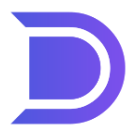Search the Community
Showing results for tags 'Unity'.
-
In the ever-evolving landscape of game development, finding effective ways to monetize your Unity games is crucial for sustaining a thriving development environment. One promising avenue that has gained momentum in recent times is the integration of immersive ads. In this blog, we'll explore how Unity developers can leverage immersive ads to boost their monetization strategies and enhance the overall gaming experience for users. What is immersive ads Immersive ads go beyond traditional display banners and interstitials, offering a more seamless and engaging user experience. These ads are seamlessly integrated into the gameplay, ensuring that they don't disrupt the player's immersion. This approach allows developers to strike a balance between generating revenue and maintaining a positive user experience. Key benefits of immersive ads 1. Enhanced user engagement Unlike traditional ads that might interrupt gameplay, immersive ads blend seamlessly into the gaming environment. This integration ensures that users are more likely to engage with the advertisements willingly, leading to a more positive overall experience. 2. Higher revenue potential The immersive nature of these ads often results in higher engagement rates, translating to increased revenue for developers. By offering a more enjoyable and interactive advertising experience, developers can attract advertisers willing to pay a premium for a captive audience. 3. Diverse ad formats Immersive ads come in various formats, including rewarded videos, playable ads, and augmented reality (AR) experiences. This diversity allows developers to choose the format that best fits their game's style and target audience. 4. User retention and monetization Implementing rewarded ads, where players voluntarily watch an ad in exchange for in-game rewards, can significantly contribute to user retention. This dual-purpose approach enhances both player satisfaction and the developer's monetization efforts. Implementing immersive ads in Unity 1. Choose the right ad network Selecting a reliable ad network that supports immersive ad formats is the first step. Unity Ads, AdMob, and PubScale are popular choices that seamlessly integrate with Unity projects. 2. Strategic placement Carefully consider where to place immersive ads within your game. Ensuring that they align with the natural flow of gameplay prevents disruptions and enhances the overall player experience. 3. Incorporate rewarded ads Implementing rewarded ads provides users with a choice, making them more likely to engage voluntarily. This can range from earning in-game currency to unlocking special features, creating a win-win scenario for both players and developers. 4. Test and optimize Regularly analyze user feedback and performance metrics to refine your immersive ad strategy. A/B testing different ad formats and placements can help optimize revenue generation without compromising the gaming experience. Conclusion For Unity developers seeking effective monetization strategies, embracing immersive ads represents a forward-thinking approach. By carefully integrating these ads into the gaming experience, developers can strike a balance between revenue generation and user satisfaction, creating a sustainable model for the future of game development. As technology continues to evolve, staying abreast of emerging trends in immersive advertising will be crucial for developers looking to maximize their game's potential.
-
- native ads
- game monetization
-
(and 1 more)
Tagged with:
-
In today's competitive gaming industry, creating a captivating game is only one part of the equation for success. Monetization plays a crucial role in sustaining and growing a game's development, allowing developers to continue creating engaging content and supporting their player community. Unity, one of the leading game development platforms, offers a plethora of options for monetization. In this blog post, we'll explore various strategies that Unity game developers can leverage to monetize their creations effectively. 1. In-App Purchases (IAPs): In-app purchases are a cornerstone of modern game monetization strategies. Unity provides robust tools for implementing IAPs seamlessly into your game. Whether it's unlocking additional levels, characters, customization options, or in-game currency, offering enticing purchases can enhance the player experience while generating revenue. Remember to balance the pricing of your IAPs to ensure they provide value to players while remaining profitable for your studio. 2. Advertisements: Integrating advertisements into your Unity game can be a lucrative revenue stream. Unity's Ad Services make it easy to incorporate various ad formats, such as banners, interstitials, rewarded videos, and playable ads. By strategically placing ads within your game, you can generate revenue from impressions, clicks, and completed views. Be mindful of the ad frequency and placement to maintain a positive user experience and avoid overwhelming players with ads. 3. Subscription Models: Subscription-based monetization models are gaining popularity in the gaming industry, offering players access to premium content and features for a recurring fee. Unity's Subscription Manager enables developers to implement subscription plans seamlessly, providing ongoing revenue while fostering player loyalty. Consider offering exclusive perks, such as ad-free gameplay, bonus content, or early access, to incentivize players to subscribe. 4. Merchandise and Licensing: Beyond digital sales, Unity game developers can explore opportunities for monetization through merchandise sales and licensing agreements. Building a strong brand around your game can open doors to merchandise sales, including apparel, accessories, and collectibles. Additionally, licensing your game's intellectual property for use in other products, such as toys, books, or media adaptations, can generate additional revenue streams and expand your game's reach. 5. Community Engagement and Support: Engaging with your game's community and offering premium support services can also be monetized effectively. Unity provides tools for building and managing vibrant player communities, including forums, social media integration, and in-game events. By offering exclusive perks, such as early access to updates, special in-game rewards, or direct communication with developers, you can incentivize players to support your game through donations, memberships, or crowdfunding campaigns. Conclusion: Monetizing a Unity game requires a strategic approach that balances player satisfaction with revenue generation. By leveraging Unity's versatile monetization tools and exploring innovative strategies, developers can create sustainable business models while delivering compelling experiences to players. Whether through in-app purchases, advertisements, subscriptions, merchandise, or community engagement, the key to success lies in understanding your audience, delivering value, and fostering long-term relationships with players. With creativity, dedication, and the right monetization strategy, your Unity game can thrive in the competitive gaming market.
-
oonDookStudio's first 3D Game is on final steps! This is a Hyper-Casual Puzzle game and the idea of the game is taken from an airport and the passengers. We need your suggestions for the Name of our game. This is our First 3D game and we haven't released the game yet. We would be so happy to know your ideas about it! Reply your ideas on this post! Untitled_Project.mp4 Untitled_Project.mp4
- 2 replies
-
- unity
- hypercasual
-
(and 3 more)
Tagged with:
-
Special Effect are a UK charity who put fun and inclusion back into the lives of people with physical disabilities, by helping them to play video games! https://www.specialeffect.org.uk I added some new games today to this free website Eyegazegames.com , they are all primarily designed for use with eye gaze controllers and switch access, but also good with just a mouse! Tweet! For more info visit the Special Effect Website and check out their events to support their amazing work.
-
- unity
- accessibility
-
(and 1 more)
Tagged with:
-
Hello friends! I am extremely new to the HTML5 game dev scene and I would love a little bit of extra guidance. I've tried to google my way through but it's hard to research something that you're.. not even sure what you're researching? So far I've successfully created my 2D game in Unity and now I'm trying to figure out how to get it from Unity onto a website for testing. I built it as an WebGL and tried uploading the .zip to WordPress using this plugin here. I followed the very short tutorial but I got a 404 error within my site when I attempted to test play. I assume this is because WordPress doesn't actually allow .js due to security risks (?) so I'm not really sure where to go from here. I'd highly appreciate any suggestions or resources to help me and my baby brain. I'm currently in the process of attempting another method found here. Am I even looking up the right stuff? I have no idea. I did try to look through old posts to find anything relevant with no success, please feel free to link any other threads that may be of help as well! Please let me know if I need to provide any further information, much appreciated and thank you in advance!!
-
Available Now! Over 90 items in one huge bundle (Character Sprite, GUI, Game Kit, Platformer) 2D Game Art Bundle – 2017 New Year Bundle Items that noted “Sold by Tokegameart” presented in one huge bundle “2D Game Art Bundle – 2017 New Year Bundle” Over 90 items are included. Character Sprite Alien Boss Sprite Android Boss Big Hands Robot Bob The Caveman Brock From The Metro Squad Castle Guard Sprite Chibi Knight 01 (The White Bull) Chibi Knight 02 (The Roman Knight) Chibi Knight 03 (The Golden Helmet) Chibi Knight 04 (The Gladiator) Chibi Muscular Viking Christopher The Police Dungeon Bosses Dungeon Guard Sprite Evil Bot Character Sprite Genki and Dragon Sword Sprite George From The Space Squad Sprite Ghost 01 Good Boy Jack The Thug Jake Adventurous Boy Jane Adventurous Girl Joana From The Metro Squad Joe From The Metro Squad Karen From The Metro Squad Micro Style Character – Arabian Executioner Micro Style Character – Chinese King Micro Style Character – Roman Knight Mike The Counter Terrorist Priest – Tiny Style Character Pumpkin Ghost Skull Knight Skull Warrior Super Black Cat Super Boy Super Cat Super Monkey The Executioner The Shaman Tiny Armored Samurai Tiny Army – Sam Tiny Australian Soldier Tiny Chinese Soldier Tiny Cowboy Tiny Crystal Monster Tiny Guy – Arnold Tiny Ice Monster Tiny Knight Tiny Lava Monster Tiny Mummy 01 Tiny Mummy 02 Tiny Rock Monster Tiny Style Character – Barbarian Tiny Style Character – King Tiny Style Character – Knight Tiny Style Character – Pirate Tiny Style Character – Skull Tiny Style Character – Witcher Tiny U.S Soldier Tom The Police Viking – Tiny Style Character Zombie 01 – Scar Forehead Zombie Zombie 02 – Anime Zombie Zombie 03 – Meat Clever Zombie Wife Zombie 04 – G.I. Joe Zombie Zombie 05 – Exposed Brain Zombie Warrior – Tiny Style Character Bad Piggy Fairy Tiny Stlye Character Goblin Tiny Style Character Wizard Tiny Style Character Archer Tiny Style Character Ogre Tiny Style Character Ninja Tiny Style Character Super Bunny Super Panda Cartoon Enemy Pack 01 Cyclop Tiny Style Character Gold Miner Tiny Style Character Game Kit Jetpack Buddy GUI Classic GUI Snowy GUI Stone Age Themed GUI Western Game UI Cartoon RPG GUI Tileset Cartoon Town Egyptian Tileset Fantasy Tileset Snowy Platformer Game Tileset Spaceship Game Platformer Top-Down Dungeon Platformer Tileset Top-Down Forest Tileset Top-Down Snowy Game Tileset DOWNLOAD NOW! Visit : http://tokegameart.net/ Facebook : https://www.facebook.com/tokegameart/ Contact : [email protected]
- 10 replies
-
- game art
- game asset
- (and 12 more)
-
Hello! My name is Brian and I'm the Developer Community Manager with Legends of Learning. Legends of Learning is a EdGame platform looking for HTML5, Unity or Construct 2 developers to build 500 short (5-25 minute) Math games. Payout ranges from $1000 - $50000 per game depending on performance. To date, $4 Million has been paid and 1000+ games have been built. Sprint open now with slots on first come - first serve basis. Average of $4000 per game. Creative control left entirely to the developer! To learn more about the company and opportunity and to submit your information, navigate here: https://www.legendsoflearning.com/interested-game-developer/
-
Hello ! This is Run Heroes ONLINE. Currently simple gameplay and single map only. There is no real multiplayer now. But, we are working on it. Made with Unity + PlayMaker. This game created without Writing Single Line of Code ? Play Here : https://runheroes.online/
-
Hi All! This is my first post here as I try to step into the HTML5 game development world You can play my first web game here: https://ruim.itch.io/blockspin In the game you control a shape made of blocks that is falling and has to pass through holes. You drag to rotate and avoid collision. The game was originally made for the hyper-casual mobile market and has over 220000 downloads on iOS. I'm currently submitting the game to publishers to see if anyone is interested. If anyone has any tips on that I'd really appreciate. Thanks Rui
-
Tiles in Between is a 2D puzzle platformer where you have to rearrange the tiles and make a path to the princess. The game is made in Unity for WebGL, and currently is posted on Kongregate. Play it here: https://www.kongregate.com/games/soetsutakiwasa/tiles-in-between
-
Hello game devs I have a quick question, any help would be greatly appreciated. I am switching over from designing and building the front end of websites to building games. What are the currently the best books/sites or resources to learn mobile game development. I have already designed a game, and I want to learn how to code it and hopefully publish it on the IOS and Android stores sometime this year. Thanks for checking out this post and please let me know.
-
We are a small up-and-coming games studio based in East Anglia, UK, with several games that are ready to be pushed into final production ready for use in the betting and casino industry. We are looking for a freelancer, preferably with experience in the casino or gambling industry, to help us take a demo we have already built in Unity and port it over to HTML5. We will also require the finished game to be plugged into a number of different casino and betting networks. Ideally we'd like someone UK based, but we will consider a remote candidate if they tick all the right boxes. Relevant examples of work would be greatly appreciated.
-
Hey guys. Recently I started working with the Babylon Exporter in Unity to create a 3D scene. I read documentation and watch video about Terrain Builder, where says that you can use up to 12 textures to create a Terrain. But for me more than 6 not work. A black background is drawn instead of my texture. Why can it be?
-
If there are too many similar meshes in my scene, what do I do in unity such that when I export the scene to Babylon, those meshes are instances of one of them and not remain individual meshes in Babylon? Also if there many similar meshes in my scene, which does require separate materials, what do I do in Unity such that when I export the scene to Babylon, those meshes become clones of one of them and not remain individual meshes in Babylon? @MackeyK24
-
I have some experience with desktop gamedev with Unity and MonoGame, and only now getting onto the HTML5 train. In the past 2-3 years it seemed that Unity's WebGL support wasn't that great. Which brings me to my question, is Unity any good for HTML5 game development? Or is it still sort of experimental feature? I was kinda surprised not to see a Unity section in this forum, which kinda prompted me to ask.
-
Take a look at where I'm going with this and let me what you think. It is basically a heavily modified Babylon Unity Exporter Demo Video Link U3D - BabylonJS Game Editor Toolkit Quick Intro Demo API Update Warning: I tried to make it shorter, i took a deep breath and spoke as fast I could but it still took about 1 hour and 20 minutes. But the technical folks who are up to it and want to see how to use and how i put together a Manage Scene Component API with a light weight 'Unity-Style' life cycle with native babylon scene hooks for 'start, update and destroy' stages... Then this is for you U3D - BabylonJS Scene Component API Intro Note: I found the problem at the end of the video with the getSceneMarkup function. I had to move the controller.ready() to AFTER the scene.manager has been set. But you should still where i was going with that
- 176 replies
-
- game editor
- unity
-
(and 2 more)
Tagged with:
-
anybody knows how can i access to event such as clicking or gazing in babylon toolkit i didnt find any enough source in internet i need to teleport with gazing play animation which is opening the door s when in gaze event and i need change my cursor when i gaze or when im not im gazing event
-
The BabylonJS Editor Toolkit is now available (Version 3.1 - Alpha) Starter Documentation Available: http://doc.babylonjs.com/resources/intro Hey guys, my latest toolkit is available for download. I still got ALOT of work to do on the documentation but the core toolkit as been submitted. The toolkit has been updated to support the latest Unity Editor : 2017.2 or greater. Known Issues/Future Features: 1... Terrain Builder A... Texture Atlas Support In the Shader. Currently glsl fract() leaves terrible edge seems. (Paging @Pryme8 and @NasimiAsl) B... Collision Physics For Segmented Terrain Option C... Detail Prototypes And Grass Billboards Not Supported (YET) 2... Particle Systems A... Need to implement Update Over Time Functionality (Like Unity's Built-In Shuriken Style Particle System Editor) 3... Animation System A... An absolute MUST HAVE... Animation Blending (playing multiple WEIGHTED animation clips/ranges) B... Wish List Item - FootIK would be flaking awesome, but I dont know how to do this AT ALL (Paging @Deltakosh and @Sebavan) 4... Network Play A... Wish List Item - I saw some guy who as a demo on the BabylonJS website that is using Networking. Some sort of multiplayer egg shooter demo. (ANYBODY PLEASE GIVE ME INFO ON HOW TO DO THIS) 5... HDR Reflections A... When using panorama HDR for reflection textures, they render inverted in the sphere (or object) that is showing the reflected environment (Paging @Deltakosh and @Sebavan) B... Wish List Item - Would love to modify HDRCubeTexture to use a NON-Spherical HDR for reflection (I can then tie into the native unity reflection probe for the scene) Example: But over all. we now have a COMPLETE GAME DEVELOPMENT ECO-SYSTEM for our BabylonJS Content or Games... Enjoy
-
Hi, I've tried importing the latest Unity package from: https://github.com/BabylonJS/Exporters/blob/master/Unity/EditorToolkit/Redist/Babylon Editor Toolkit.unitypackage But it doesn't compile. Errors: - Assets/Babylon/Shaders/Unity/Interface/StandardRoughnessShaderBJS.cs(272,34): error CS1501: No overload for method `TexturePropertyWithHDRColor' takes `4' arguments - Assets/Babylon/Shaders/Unity/Interface/StandardShaderBJS.cs(297,88): error CS0117: `UnityEditorInternal.InternalEditorUtility' does not contain a definition for `IsMobilePlatform' - Assets/Babylon/Shaders/Unity/Interface/StandardShaderBJS.cs(323,34): error CS1501: No overload for method `TexturePropertyWithHDRColor' takes `4' arguments Which version of Unity should I use to test the exporter? I haven't seen it in the documentation. Also, the GettingStarted video: http://www.babylontoolkit.com/videos/GettingStarted.mp4 is pointing to a 404 Pinging @MackeyK24 David
-
Hi everyone, According to colleagues experiences I know that Unity sometimes requires additoinal plugins for networking functions (access to databases, etc) and I saw that the websites made with Unity take a bit longer to load and sometimes its necessary for user to download additional stuff to be able to use 3d websites. But all I know is too superficial, can anybody give me more details of why is BJS better than Unity? Thank you all.
-
About MGN Studios: MGN Studios is the new game development division of Freedom! Family Limited. Our mission is to create great games and technologies that actively engage and involve the YouTube community of players, bloggers, reviewers and creators. We’re setting up shop right here in beautiful Vancouver! If you want to join a start-up where you get to work remotely and build something new, and be a part of an honest & transparent leadership team with a veteran Studio Head, then MGN Studios is for you! THE ROLE: Are you up for the challenge? We are currently seeking a Senior Game Engine Developer to join our team in leading the architecture and development of browser-based video game engine technology. You will be the driving force in the design and development of our studio’s game engine infrastructure. You should be comfortable diving deep into technical architectures and requirements, able to quickly identify solutions to challenges discovered during development, and ready to direct and mentor other developers in creating a robust and scalable code base. Prior experience building browser-based multiplayer game technology is preferred. We are looking for someone to be a key participant in the creation of a collaborative environment that leverages agile development and rapid prototyping; rewards creative solutions and intelligent risk taking; fosters a culture of excellence, respect, and fun; and makes great games. RESPONSIBILITIES: Are you ready to make a contribution to our team? Lead the design, implementation, and growth of a browser-based HTML5 multiplayer game engine. Manage and mentor a team of software developers through the interactive development process. Set company-wide code development standards and best practices. Work with game designers and artists in the development of game features, art pipelines, and tools. Partner with producers, PMs, and other leads on schedules and plans. Identify technical and production issues/risks and propose solutions. QUALIFICATIONS: Do you have what it takes? Degree in Computer Science and/or relevant professional experience. 5+ years experience in professional software development. 3+ years of experience in the development of game engines. Very good knowledge of existing game engines (e.g. Unity, GameMaker, Phaser, Pixi, Turbulenz, etc.) and server side technologies. Deep knowledge of modular programming, API design, and game architectural patterns. Extensive experience with frontend and backend technologies such as HTML5, Javascript, CSS/CSS3, jQuery, PHP, Python, Node.js, MySQL, etc. Source revision control experience (Github preferred). Professional experience in agile software development. Experience working effectively in cross-functional game teams. Excellent oral and written English communication skills. Experience developing MMO city builder games is a PLUS Experience developing casual MMO .io games is a PLUS Experience with Apache Ant, iOS WebKit, Android Webkit / Chrome is a PLUS Knowledge of video platforms including YouTube, Dailymotion and Twitch is PLUS COMPENSATION: Competitive Salary Flexible work hours Flexible work locations (home, office, etc.) Are you intrigued? Here are a few more reasons to make MGN Studios your daytime/anytime home: Work remotely - Did we already mention you get to work remotely? Yes, it’s true! Leadership - Do you like working with veteran Studio Head who will give you clear direction, honesty and guidance, and believes people are the pillars to success. He’s the opposite of an evil villian with a curly moustache. Build something new - Play a role in building a game development studio that can’t stop and won’t stop growing. Career growth - Make an impact by leading projects and driving the direction of the studio. Develop initiatives and solutions that drive your career and boost the studio’s growth. For Freedom! Does this sound like you? Please apply asap as we are interviewing immediately for this permanent, full time position. PM and we can arrange a time to speak over the phone!
-
Lost Signal agency investigates paranormal events from all around the world. You are one of the agents who participates in the research of various artifacts. Investigate paranormal activities in this 3D game which has great action and elaborate 3D graphics! Interesting quests and creepy monsters await you! New artifacts or paranormal events in every update! Current version: 0.3 WebGL: https://wing13.itch.io/the-lost-signal-scp https://www.newgrounds.com/portal/view/708192 https://www.kongregate.com/games/Wing13/the-lost-signal-scp-0-28 Android: https://play.google.com/store/apps/details?id=com.BezglasnyAA.SCP1499
-
Hi guys, I was in a talk where a guy asked to me : 'why using babylon.js to create game with webgl if now unity export a completed webgl application?' I don't know how unity exporters works, but... Do you have any opinion about it? This question blow my mind Thanks
-
hi i use unity create a simple scene one cube,sphere and plane bake the scene then use the export toolkit get three files .babylon file .manifest file and the bake light png picture file i drag the .babylon file to the sandbox , the web page show not as in the unity i check the tutorial in http://doc.babylonjs.com/how_to/load_from_any_file_type still have no idea how can i import the babylon file and the png file make them work now i do not know how to use it can some help me? regards
-
Still working on the Most important feature of all that started the whole toolkit design for me... My Unity Mechanim STYLE Frame By Frame Animation Posing System. IMPORTANT... NOT ACTUALLY RUNNING ANY UNITY MECHANIM ANIMATION SYSTEM AT RUNTIME I simply SCRAPE OFF as much information about the native Unity Animation State Machine As Design Time, Serialize that as metadata. Then my BABYLON.AnimationState class (from SceneManager Extension) uses my own implementation of a frame by frame animation state machine that can blend ANY pose from ANY animation track for ANY clip on ANY layer at ANY given frame time... And its SUPER fast... Especally for DYNAMIC state changes that would normally cause you to have to call scene.beginAnimation over and over and over to handle switching animation state. But the animation state machine handles all this flawlessly so far